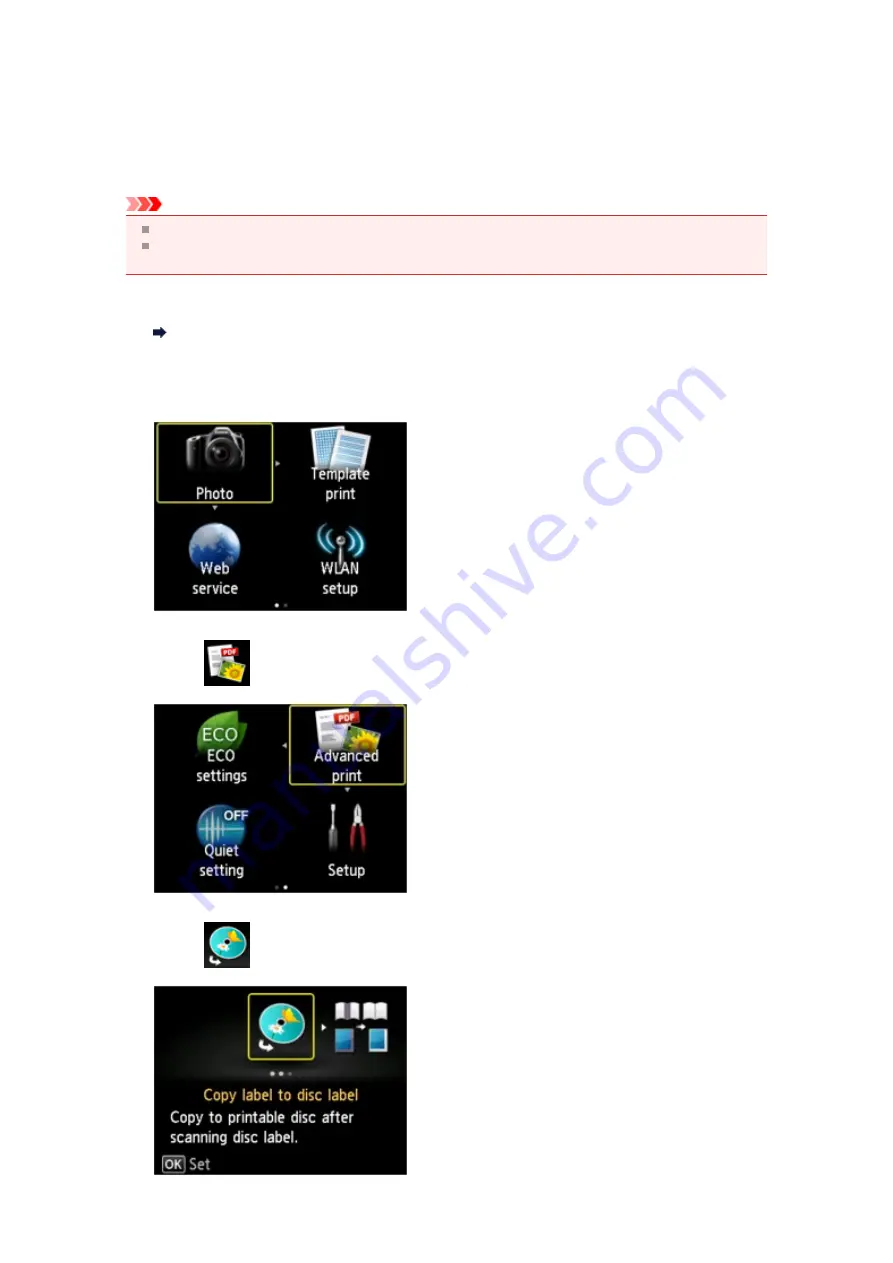
Copying the Label Side of Disc
You can copy the label of an existing BD/DVD/CD and print it on a printable disc.
Important
You cannot print on 3.15 inches / 8 cm printable discs.
Do not attach the disc tray or place the printable disc until the message asking you to set them is
displayed. Doing so can damage the machine.
1.
Make sure that the machine is turned on.
Confirming that the Power Is On
2.
Press the
MENU
button.
The menu screen is displayed.
3.
Select
Advanced print
, then press the
OK
button.
4.
Select
Copy label to disc label
, then press the
OK
button.
Содержание PIXMA MX922
Страница 1: ...MX920 series Online Manual Printing Copying English ...
Страница 3: ...Printing from a Computer Printing with Application Software that You are Using Printer Driver ...
Страница 57: ...Adjusting Color Balance Adjusting Brightness Adjusting Intensity Adjusting Contrast ...
Страница 112: ...About Disc Label Printing Copying the Label Side of Disc ...
Страница 136: ...Printing from a Bluetooth Compliant Device Printing from Mobile Phone via Bluetooth Communication ...
Страница 140: ...Handling Precautions Shipping the Bluetooth Unit ...
Страница 142: ...Preparation to Use the Bluetooth Unit Bluetooth Unit Attaching to and Removing from the Printer ...
Страница 163: ...Bluetooth Settings Setting Bluetooth Printing Bluetooth settings Screen ...






























