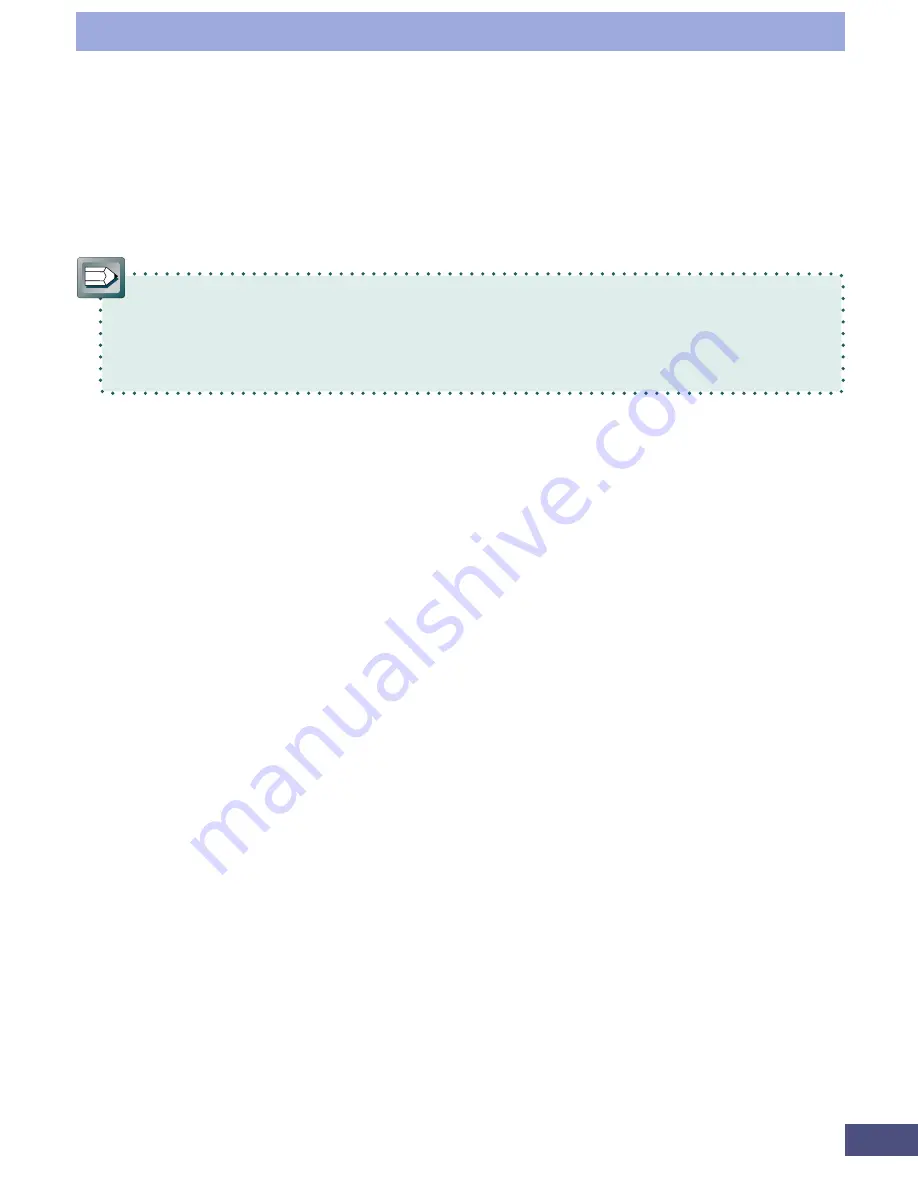
60
Click the white pointer tool or black pointer tool button to change the mouse
pointer to an eyedropper. Position that eyedropper over an area of the preview
image and click to set either the highlights or shadows, respectively, equal to the
level of that area.
•
To improve the reproduction of dark areas, change the value of the
shadows in the histogram tab from [1] to [0], then scan. Be aware, however,
that the 'noise' of the scanned image may increase. For your reference, the
default setting for shadows is [1].
Содержание LEGRIA FS36
Страница 10: ...Quick Start Jump Right into Scanning ...
Страница 14: ...Step 1 Basic Procedures ...
Страница 26: ...Step 2 Scanning ...
Страница 49: ...49 Step 3 Adjusting Images ...
Страница 73: ...Other Functions ...






























