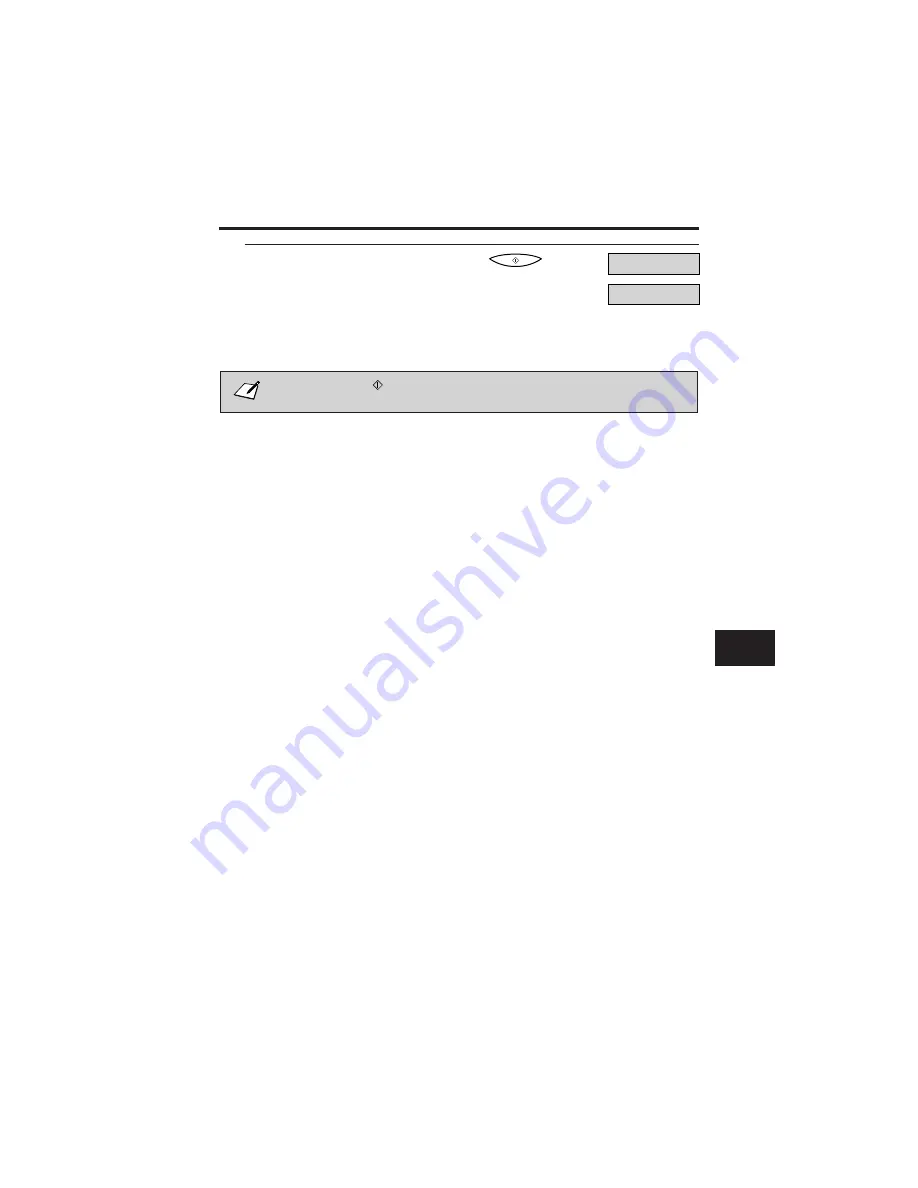
3
If a person answers, you can converse
normally. When you are ready to send the fax,
ask the person to press the start button on
their fax machine, or set their fax machine to
receive, then press START/COPY on the
FAX-L250 and hang up.
¶
The LCD displays TX and the transmission number (TX/RX NO.)
Be sure to press the
( START/COPY) button before you hang up, or you will
disconnect the call.
TX
TX/RX NO.
0012
Sending Documents
5
5
5
5
5
5
5
5
5
5
5
5
5
5
5
5
5
5
5-17
Содержание L250
Страница 1: ...FAX L250 User s Guide...
Страница 14: ...This page is intentionally blank...
Страница 26: ...This page is intentionally blank...
Страница 102: ...This page is intentionally blank...
Страница 146: ...This page is intentionally blank...
Страница 166: ...This page is intentionally blank...
Страница 180: ...This page is intentionally blank...
Страница 181: ...8 Making Copies This chapter describes how to make copies with your FAX L250 Making Copies 8 2...
Страница 196: ...This page is intentionally blank...
Страница 240: ...This page is intentionally blank...
Страница 256: ...This page is intentionally blank...
Страница 282: ......
















































