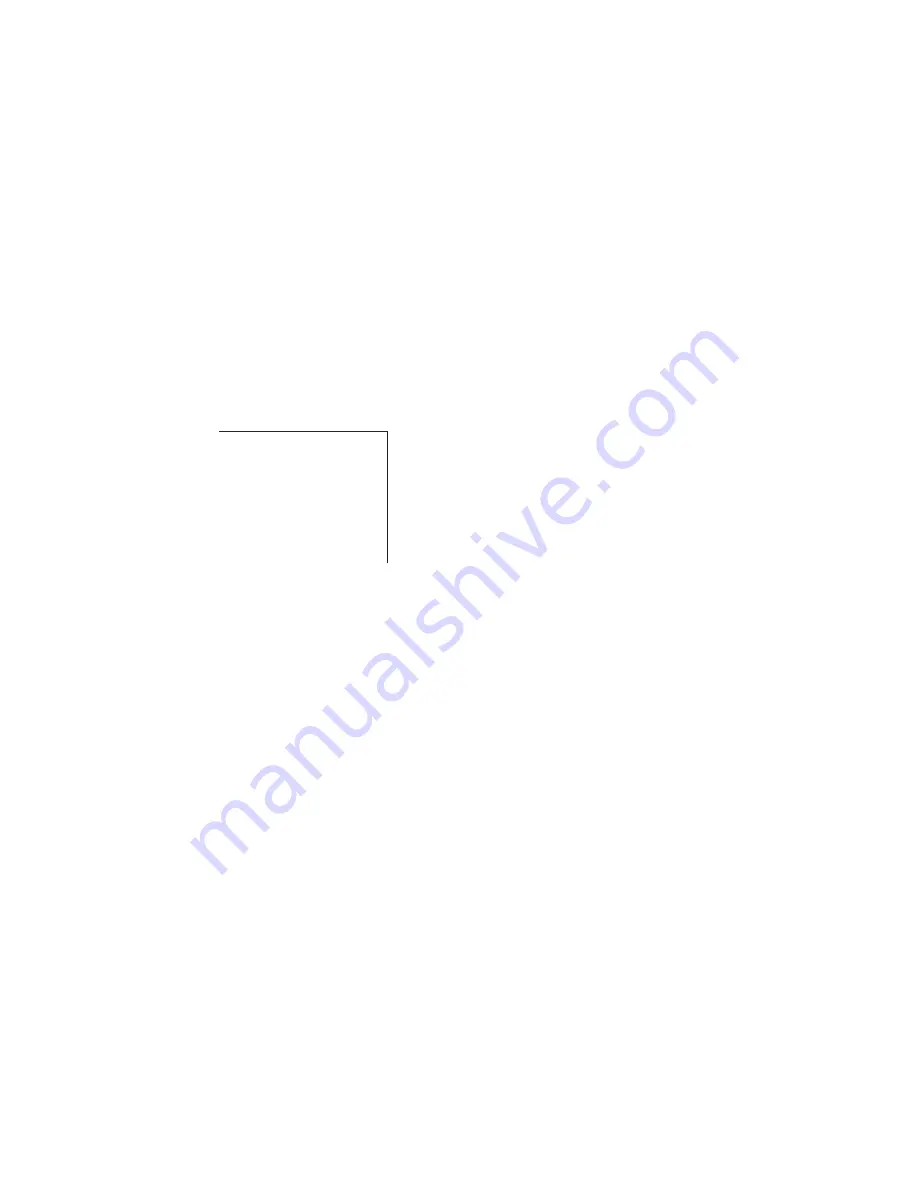
11
Maintaining Your
FAX-L250
Your FAX-L250 requires no maintenance other than periodic
cleaning, and replacing of the toner cartridges as needed.
Cleaning the FAX-L250
.........................................
11-2
Cleaning the FAX-L250 Exterior
...................................
11-2
Cleaning the Inside of the FAX-L250
............................
11-3
Cleaning the Scanner Components
.............................
11-6
Replacing the Toner Cartridge
............................
11-8
Transporting the FAX-L250
..................................
11-9
Содержание L250
Страница 1: ...FAX L250 User s Guide...
Страница 14: ...This page is intentionally blank...
Страница 26: ...This page is intentionally blank...
Страница 102: ...This page is intentionally blank...
Страница 146: ...This page is intentionally blank...
Страница 166: ...This page is intentionally blank...
Страница 180: ...This page is intentionally blank...
Страница 181: ...8 Making Copies This chapter describes how to make copies with your FAX L250 Making Copies 8 2...
Страница 196: ...This page is intentionally blank...
Страница 240: ...This page is intentionally blank...
Страница 256: ...This page is intentionally blank...
Страница 282: ......






























