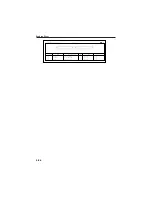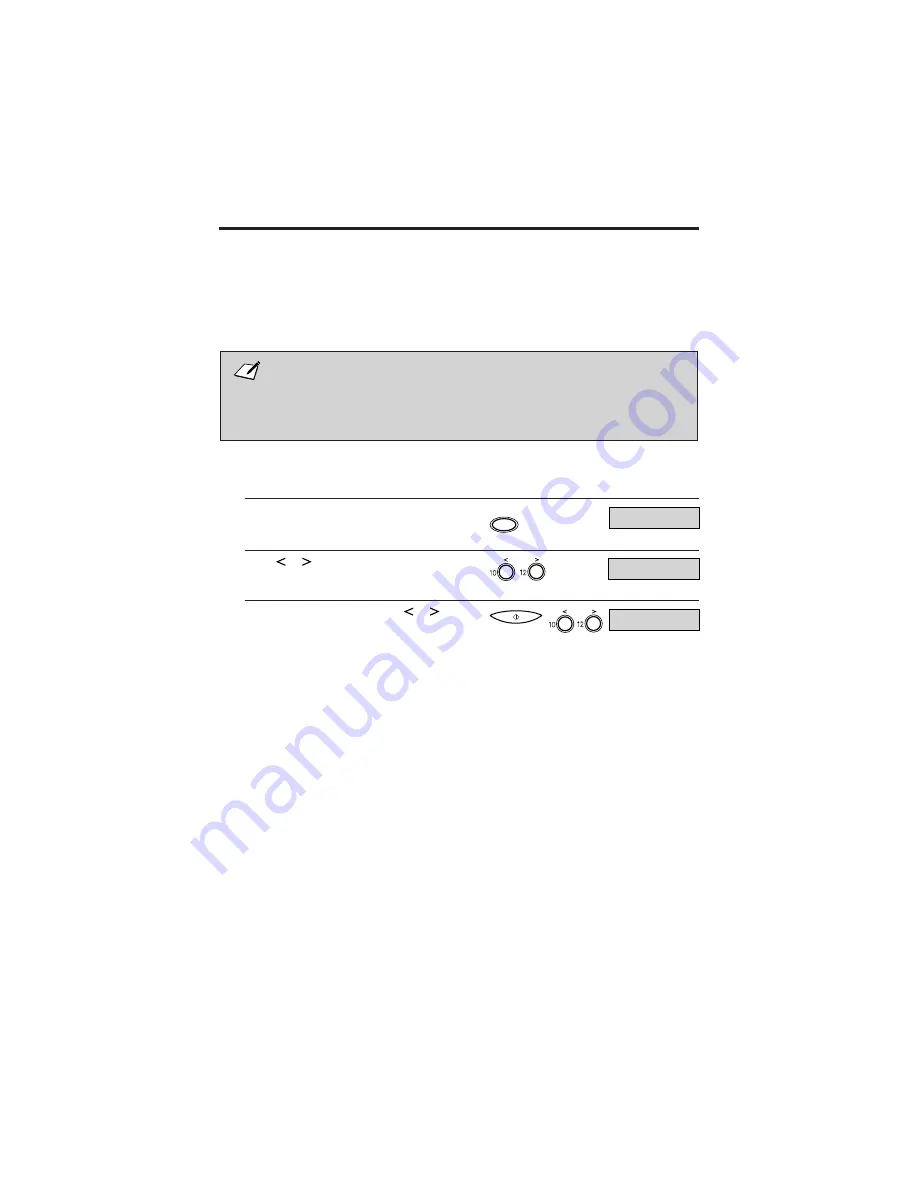
j
Setting Up Automatic Redialling
You can set up the following for automatic redialling:
¶
The number of times the FAX-L250 attempts redialling
¶
The time interval between redialling attempts
¶
How the unit handles redialling when a transmission error occurs
The factory default settings for the auto redial feature are:
■
The FAX-L250 redials twice.
■
The FAX-L250 waits two minutes before redialling*
■
If an error occurs during transmission, the FAX-L250 resends the first page of the
document and the error page.
Follow the procedure below to adjust the automatic redialling settings.
1
Press FUNCTION.
2
Press
or
to select TX SETTINGS.
3
Press START/COPY, then press
or
to
select AUTO REDIAL.
*
One minute for New Zealand
FUNCTION
FUNCTION
TX SETTINGS
AUTO REDIAL
Sending Faxes
5-26
Содержание L250
Страница 1: ...FAX L250 User s Guide...
Страница 14: ...This page is intentionally blank...
Страница 26: ...This page is intentionally blank...
Страница 102: ...This page is intentionally blank...
Страница 146: ...This page is intentionally blank...
Страница 166: ...This page is intentionally blank...
Страница 180: ...This page is intentionally blank...
Страница 181: ...8 Making Copies This chapter describes how to make copies with your FAX L250 Making Copies 8 2...
Страница 196: ...This page is intentionally blank...
Страница 240: ...This page is intentionally blank...
Страница 256: ...This page is intentionally blank...
Страница 282: ......