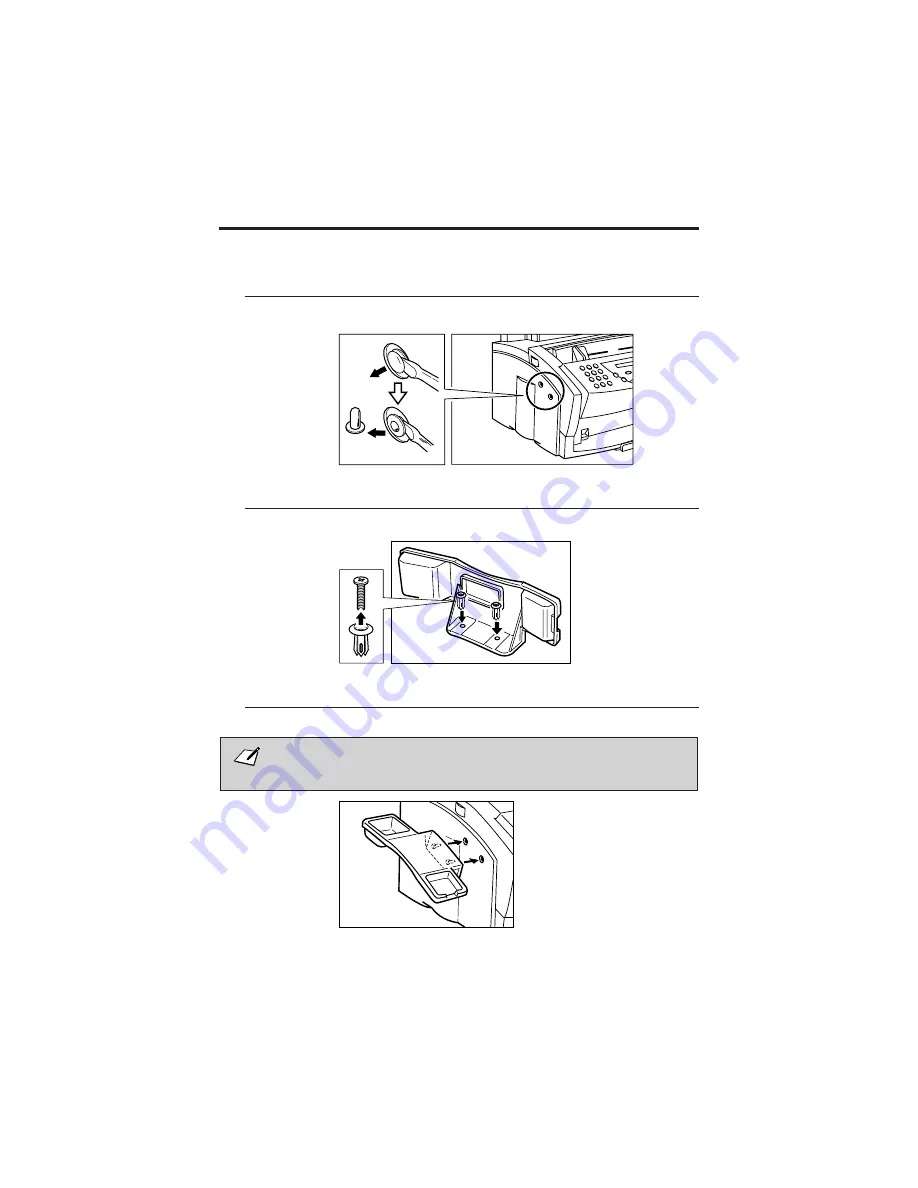
Attaching the Handset to Your Unit
To attach the handset to your unit, follow these steps:
1
Use a screwdriver to remove the two covers on the left side of the unit.
2
Remove the screws from the plugs and insert the plugs in the holes on the handset cradle.
3
Insert the plugs with the handset cradle in the holes on the unit.
If you have difficulty inserting the plugs, turn the unit so that the left side is facing you
and the right side is placed against a wall. This will allow you to insert the plugs without
the unit moving.
Optional Handset
B-3
Содержание L250
Страница 1: ...FAX L250 User s Guide...
Страница 14: ...This page is intentionally blank...
Страница 26: ...This page is intentionally blank...
Страница 102: ...This page is intentionally blank...
Страница 146: ...This page is intentionally blank...
Страница 166: ...This page is intentionally blank...
Страница 180: ...This page is intentionally blank...
Страница 181: ...8 Making Copies This chapter describes how to make copies with your FAX L250 Making Copies 8 2...
Страница 196: ...This page is intentionally blank...
Страница 240: ...This page is intentionally blank...
Страница 256: ...This page is intentionally blank...
Страница 282: ......






























