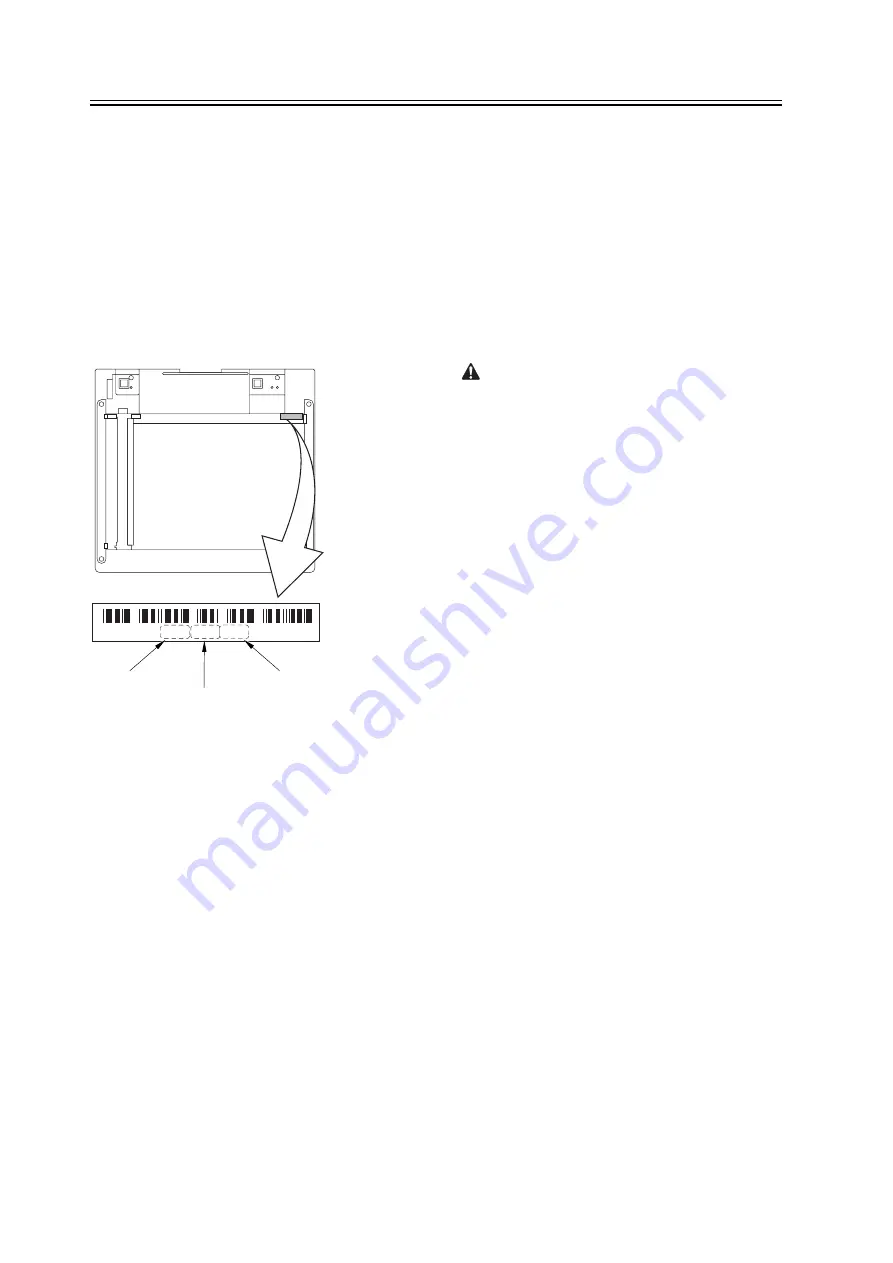
Chapter 2
2-24
system software (R-CON).
2) Make the following selections in service mode, and
press the OK key to initialize the RAM:
C O P I E R > F U N C T I O N > C L E A R > R - C O N .
Thereafter, turn off and then on the main power.
3) Enter the settings for the following items in service
mode:
a. standard white plate white level data
COPIER>ADJUST>CCD>W-PLT-X,Y,Z
F-2-26
b. service label settings (label attached behind reader
unit front cover)
b-1 image read start position adjustment (x direction;
for fixed reading)
COPIER>ADJUST>ADJ-XY>ADJ-X
b-2 image read start position adjustment (Y direction;
fixed reading)
COPIER>ADJUST>ADJ-XY>ADJ-Y
b-3 shading position adjustment (for fixed reading)
COPIER>ADJUST>ADJ-XY>ADJ-S
b-4 feeder mode main scanning position adjustment
COPIER>ADJUST>ADJ-XY>ADJ-Y-DF
b-5 ADF stream reading CCD read position
adjustment
COPIER>ADJUST>ADJ-XY>STRD-POS
b-6 CCD unit-dependent RB/GB sub scanning
direction color displacement correction value
COPIER>ADJUST>CCD>CCDU-RG/GB
b-7 CCD unit-dependent RG/GB sub scanning
direction color displacement value at shipment
COPIER>ADJUST>CCD>FCCDU-RG/GB
b-8 auto gradation adjustment target value
COPIER>ADJUST>PASCAL>OFST-P-Y,M,C,K
2. ADF-Related Adjustments
The machine uses the RAM on its reader
controller to hold ADF-related service data; as such,
you must make the appropriate adjustments for the
ADF whenever you have replaced the reader
controller or initialized the RAM.
1) Enter the settings indicated on the P-PRINT
printout you have previously generated for the
following items:
a. original stop position adjustment
FEEDER>ADJSUT>DOCST
b. original feed speed (magnification) adjustment
FEEDER>ADUST>LA-SPEED
2) Make adjustments using the following items:
a. ADF sensor sensitivity adjustment
FEEDER>FUNCTION>SENS-INT
b. tray width adjustment
AB system:
FEEDER>FUNCTION>TRY-A4 and
FEEDER>FUNCTION>TRY-A5R
inch system:
FEEDER>FUNCTION>TRY-LTR
and FEEDER>FUNCTION>TRY-LTRR
c. white level adjustment
COPIER>FUNCTION>CCD>DF-WLVL1
COPIER>FUNCTION>CCD>DF-WLVL2
When done, put the P-PRINT printout [1] you have
previously generated in the service book, disposing of
the older printout, if any.
8 2 0 6 8 6 6 7 9 3 4 9
W - P L T - X
W - P L T - Y
W - P L T - Z
*
*
Содержание iR C6800 Series
Страница 1: ...Jan 20 2005 Portable Manual iR C6800 Series ...
Страница 2: ......
Страница 6: ......
Страница 12: ......
Страница 13: ...Chapter 1 Maintenance and Inspection ...
Страница 14: ......
Страница 16: ......
Страница 20: ...Chapter 1 1 4 Under high humidity and high temperature condition 85 000 images ...
Страница 51: ...Chapter 2 Standards and Adjustments ...
Страница 52: ......
Страница 79: ...F 2 27 1 ...
Страница 99: ...F 2 88 F 2 89 1 OK NG NG ...
Страница 110: ......
Страница 111: ...Chapter 3 Error Code ...
Страница 112: ......
Страница 114: ......
Страница 172: ......
Страница 173: ...Chapter 4 User Mode Items ...
Страница 174: ......
Страница 176: ......
Страница 188: ...LIPS emulation 12 items utility printer initialize yes no Item Description ...
Страница 190: ......
Страница 191: ...Chapter 5 Service Mode ...
Страница 192: ......
Страница 380: ......
Страница 381: ...Chapter 6 Outline of Components ...
Страница 382: ......
Страница 384: ......
Страница 387: ...F 6 1 SL7 CL3 CL2 SL6 SL8 SL9 SL2 SL1 SL4 SL3 SL5 CL1 SL10 SL11 SL12 ...
Страница 393: ...F 6 3 M19 M32 M31 M30 M17 M14 M29 M6 M9 M10 M11 M12 M25 M13 M28 M20 M22 M21 M26 M27 M15 M2 M5 M4 M3 M8 M1 M18 M23 ...
Страница 397: ...F 6 5 FM2 FM10 FM11 FM12 FM6 FM3 FM4 FM8 FM9 FM5 FM7 FM1 ...
Страница 407: ...F 6 9 PS65 PS38 PS39 PS46 PS44 PS45 PS52 PS53 PS58 PS59 PS37 ...
Страница 413: ...LA1 J602 601 J206 Notation Main controller PCB Inverter PCB Reader controller PCB AC driver PCB DC controller PCB ...
Страница 417: ...F 6 13 13 2 5 3 14 15 16 9 6 12 7 1 11 4 25 24 21 23 19 20 31 29 28 27 26 22 18 17 32 30 10 8 ...
Страница 418: ......
Страница 419: ...Chapter 7 System Construction ...
Страница 420: ......
Страница 422: ......
Страница 443: ...Chapter 8 Upgrading ...
Страница 444: ......
Страница 446: ......
Страница 455: ...Jan 20 2005 ...
Страница 456: ......
















































