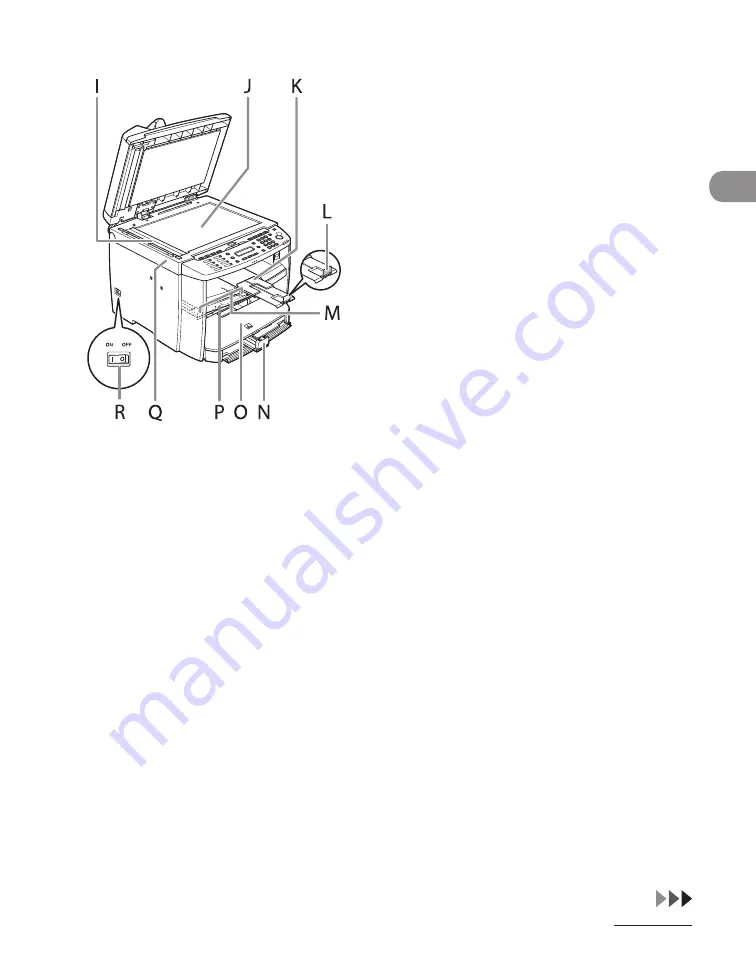
1-3
Before Using the Machine
I
Scanning area
Scans documents from the ADF.
J
Platen glass
Place documents.
K
Output tray extension
Extends the output tray.
L
Paper stopper
Prevents the paper from falling off the output
tray.
Open the paper stopper from its original
position for LTR/A4 paper. For LGL paper, pull
out the output tray extension first, and then
open the paper stopper.
M
Slide guides for multi-purpose tray
Adjusts to the width of the paper.
N
Paper guide rail
Holds the paper supply.
O
Dust cover
Protects the paper supply in the paper cassette
from the dirt and dust.
P
Multi-purpose tray
Feeds paper when you insert one by one
manually.
Q
Scanning platform
Open this platform when replacing the toner
cartridge or clearing paper jams.
R
Main power switch
Turns the power on or off.
Содержание ImageCLASS MF4690
Страница 35: ...What Can I Do with This Machine xxxiv ...
Страница 45: ...Before Using the Machine 1 10 Procedure after Using the Machine 1 Be sure to press Log In Out ID ...
Страница 59: ...Before Using the Machine 1 24 ...
Страница 77: ...Document and Paper 2 18 ...
Страница 165: ...Receiving Documents 5 12 3 Press Stop Reset to return to the standby mode ...
Страница 168: ...Printing 6 Printing Printing Documents 6 2 Checking and Deleting Jobs 6 4 Checking and Deleting Print Jobs 6 4 ...
Страница 173: ...Printing 6 6 ...
Страница 189: ...Scanning 7 16 ...
Страница 190: ...PC Faxing 8 PC Faxing PC Faxing 8 2 ...
Страница 193: ...PC Faxing 8 4 ...
Страница 194: ...Remote UI 9 Remote UI Remote UI 9 2 ...
Страница 197: ...Remote UI 9 4 ...






























