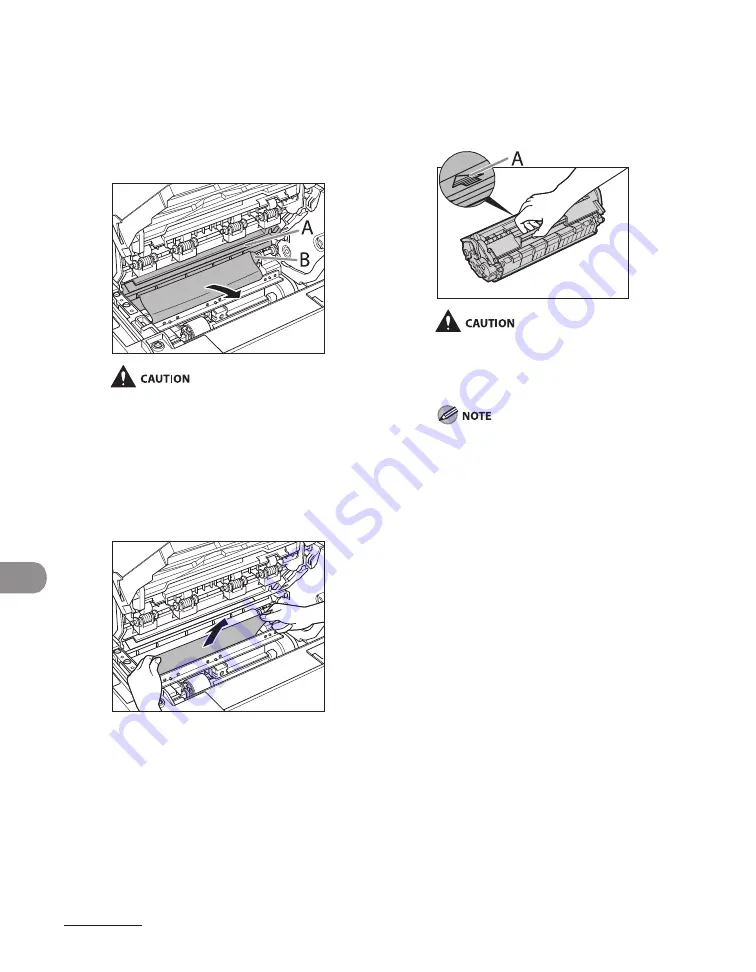
Troubleshooting
11-6
5
Gently pull the jammed paper
between the fixing assembly (A)
and transfer roller (B) until the
leading edge emerges from the
machine.
Do not touch the fixing assembly (A) as it
becomes very hot during use.
Do not touch the transfer roller (B) as this
can damage the machine.
6
Hold both sides of the jammed
paper and carefully pull it out.
–
–
7
Hold the toner cartridge by its
handle.
The arrow (A) on the toner cartridge should
be facing away from you and pointing down.
Do not open the drum protective shutter
on the toner cartridge. Print quality may
deteriorate if the drum surface is exposed to
light or is damaged.
Always hold the toner cartridge by its handle.
Содержание ImageCLASS MF4690
Страница 35: ...What Can I Do with This Machine xxxiv ...
Страница 45: ...Before Using the Machine 1 10 Procedure after Using the Machine 1 Be sure to press Log In Out ID ...
Страница 59: ...Before Using the Machine 1 24 ...
Страница 77: ...Document and Paper 2 18 ...
Страница 165: ...Receiving Documents 5 12 3 Press Stop Reset to return to the standby mode ...
Страница 168: ...Printing 6 Printing Printing Documents 6 2 Checking and Deleting Jobs 6 4 Checking and Deleting Print Jobs 6 4 ...
Страница 173: ...Printing 6 6 ...
Страница 189: ...Scanning 7 16 ...
Страница 190: ...PC Faxing 8 PC Faxing PC Faxing 8 2 ...
Страница 193: ...PC Faxing 8 4 ...
Страница 194: ...Remote UI 9 Remote UI Remote UI 9 2 ...
Страница 197: ...Remote UI 9 4 ...
















































