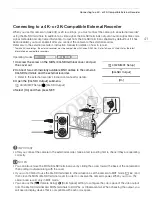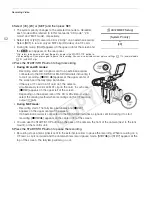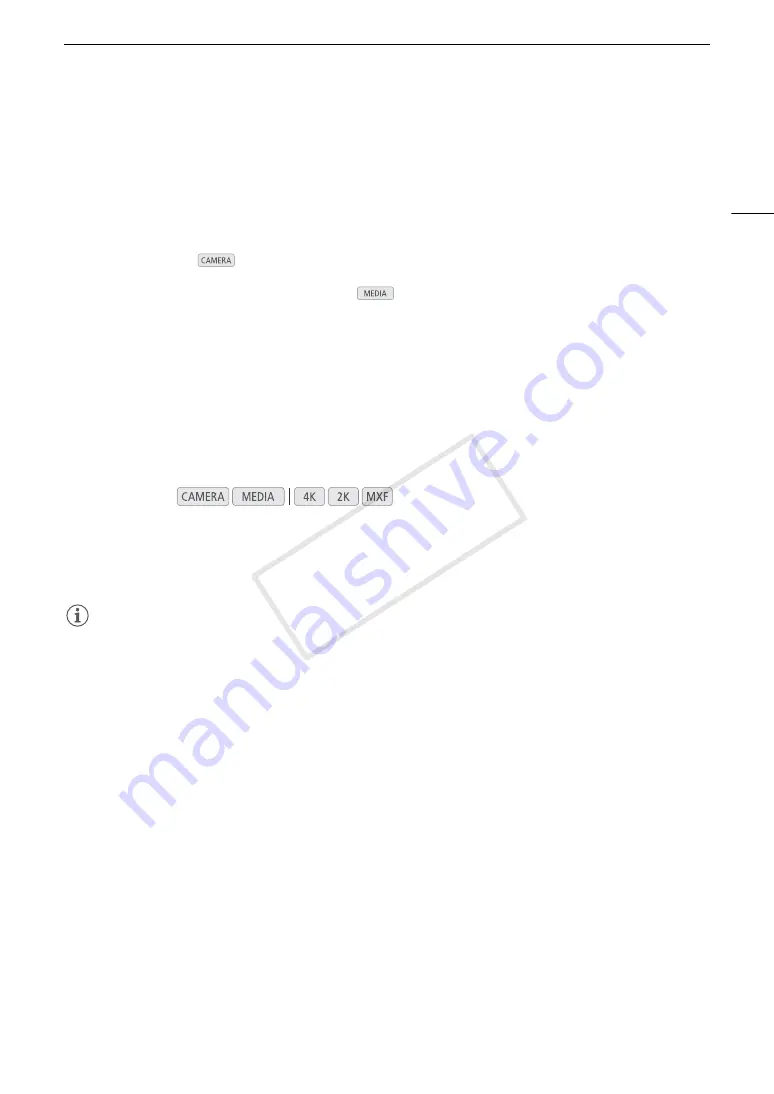
47
Preparing Recording Media
• If a CF card becomes full during double slot recording, recording on both cards will stop. On the other hand, if
an error occurs with one of the cards, recording will continue on the other card.
• Double slot recording cannot be used with relay recording or slow & fast motion recording.
Checking the Available Recording Time for CF Cards
When the camera is in
mode, the display on the upper left of the screen indicates which CF card slot is in
use and the available recording time (in minutes*) that remains on each CF card. The same information is
displayed in the rear panel. When the camera is in
mode, the available recording time is displayed only in
the rear panel.
On the [Media] status screen (
A
181), you can check the total space and used space of each recording media,
as well as the available recording time* on each CF card and the available number of photos on the SD card.
* The approximate available recording time is based on the current bit rate (
A
60).
Recovering Data on the CF Card
Some actions, such as suddenly turning off the camera or removing the CF card while data is being recorded,
can cause data errors on the CF card. In such case, you may be able to recover the data on the CF card.
1 Insert the CF card with the data to be recovered into the camera.
2 When the screen prompts you to recover the data, select [OK] and then press SET.
3 When the confirmation message appears, press SET.
NOTES
• This procedure will delete clips shorter than 10 seconds in length. Additionally, up to 10 seconds will be
deleted from the end of clips on the CF card.
• In some cases, data may not be recovered, such as when the FAT32 file system is corrupted or the CF card is
physically damaged.
• While recording on a CF card, you can recover data from another CF card by inserting it into the other CF card
slot.
Operating modes:
COP
Y
Содержание EOS C500
Страница 1: ...Instruction Manual Digital Cinema Camera PUB DIE 0441 001 COPY ...
Страница 10: ...10 Optional Accessories 198 Specifications 201 Index 207 COPY ...
Страница 126: ...Saving and Loading Camera Settings 126 COPY ...
Страница 140: ...MXF Clip Operations 140 COPY ...
Страница 166: ...Photo Operations 166 COPY ...
Страница 206: ...Specifications 206 COPY ...