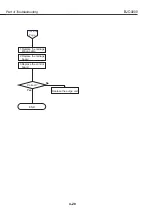Part 5: Appendix
BJC-3000
5-4
1.2 About the Purge Unit
The purge unit maintains the nozzles of the BJ cartridge in order to maintain printing
quality.
The purge unit's functions can be divided into capping, cleaning, and paper feed motor
drive switching functions.
1.2.1 The capping and cleaning functions of the purge unit
The purge unit’s cap is pressed against the face of the print head to prevent the ink
from drying out and to avoid particles adhering to it.
Capping is performed in the following situations:
·
When power is turned off with the
POWER button
.
·
When the printer is at standby, uncapped, and print data is not received for a
certain period of time:
During paper-feed:
after 20 minutes
Other than during paper-feed: after 30 seconds
·
After the front cover is opened for 10 minutes.
The cleaning function includes the following operations:
· suction operations:
the suction of ink from the print head to refresh the
nozzles with fresh ink.
· maintenance jet operations:
to remove bubbles within, and dust around the
nozzles, ink is ejected onto the cap and into the
maintenance jet receiving section.
· wiping operations:
paper fibers and ink residue is wiped from the print
head's face.
Cleaning operations are performed in the following situations so that the head
maintains high-quality printing.
With a Black BJ Cartridge
Approx. Ink Consumption
When powered on the first time after AC power is connected (capped)
Approx. 0.16g
When powered on the first time after AC power is connected (uncapped)
Approx. 0.32g
When the dot count exceeds the specified amount
Approx. 0.16g
When the power is turned on after more than 72 hours since the last cleaning
Approx. 0.16g
When cleaning is executed by button operation
Approx. 0.16g
At BJ cartridge replacement
Approx. 0.32g
At ink tank replacement
Approx. 0.32g
When cleaning is executed by the printer driver
Approx. 0.16g
When head-refreshing is executed by the printer driver
Approx. 0.32g
When the printer is unpacked (initial power on)
Approx. 0.48g
Before printing on banner paper
Approx. 0.16g
(when the dot count or time exceeds the specified amount since the last cleaning)
With a Color/Photo BJ Cartridge
Approx. Ink Consumption
When powered on the first time after AC power is connected (capped)
Approx. 0.46g
When powered on the first time after AC power is connected (uncapped)
Approx. 0.84g
When the dot count exceeds the specified amount
Approx. 0.46g
When the power is turned on after more than 72 hours since the last cleaning
Approx. 0.46g
When cleaning is executed by button operation
Approx. 0.46g
At BJ cartridge replacement
Approx. 0.84g
At ink tank replacement
Approx. 0.84g
When cleaning is executed by the printer driver
Approx. 0.46g
When head-refreshing is executed by the printer driver
Approx. 0.84g
When the printer is unpacked (initial power on)
Approx. 1.22g
Before printing on banner paper
Approx. 0.46g
(when the dot count or time exceeds the specified amount since the last cleaning)
TABLE 5-1 INK CONSUMPTION AMOUNT DURING CLEANING (REFERENCE)
Содержание BJC-3000 Series
Страница 2: ...0899 SC 0 30 0 ...
Страница 3: ......
Страница 12: ...VIII This page intentionally left blank ...
Страница 14: ......
Страница 28: ......
Страница 48: ...Part 2 Maintenance BJC 3000 2 20 This page intentionally left blank ...
Страница 50: ......
Страница 62: ...Part 3 Operation BJC 3000 3 12 This page intentionally left blank ...
Страница 64: ......
Страница 88: ......
Страница 95: ......
Страница 112: ...Part 5 Appendix BJC 3000 5 24 This page intentionally left blank ...
Страница 118: ......
Страница 119: ...PRINTED IN JAPAN IMPRIME AU JAPON CANON INC The printing paper contains 70 waste paper ...