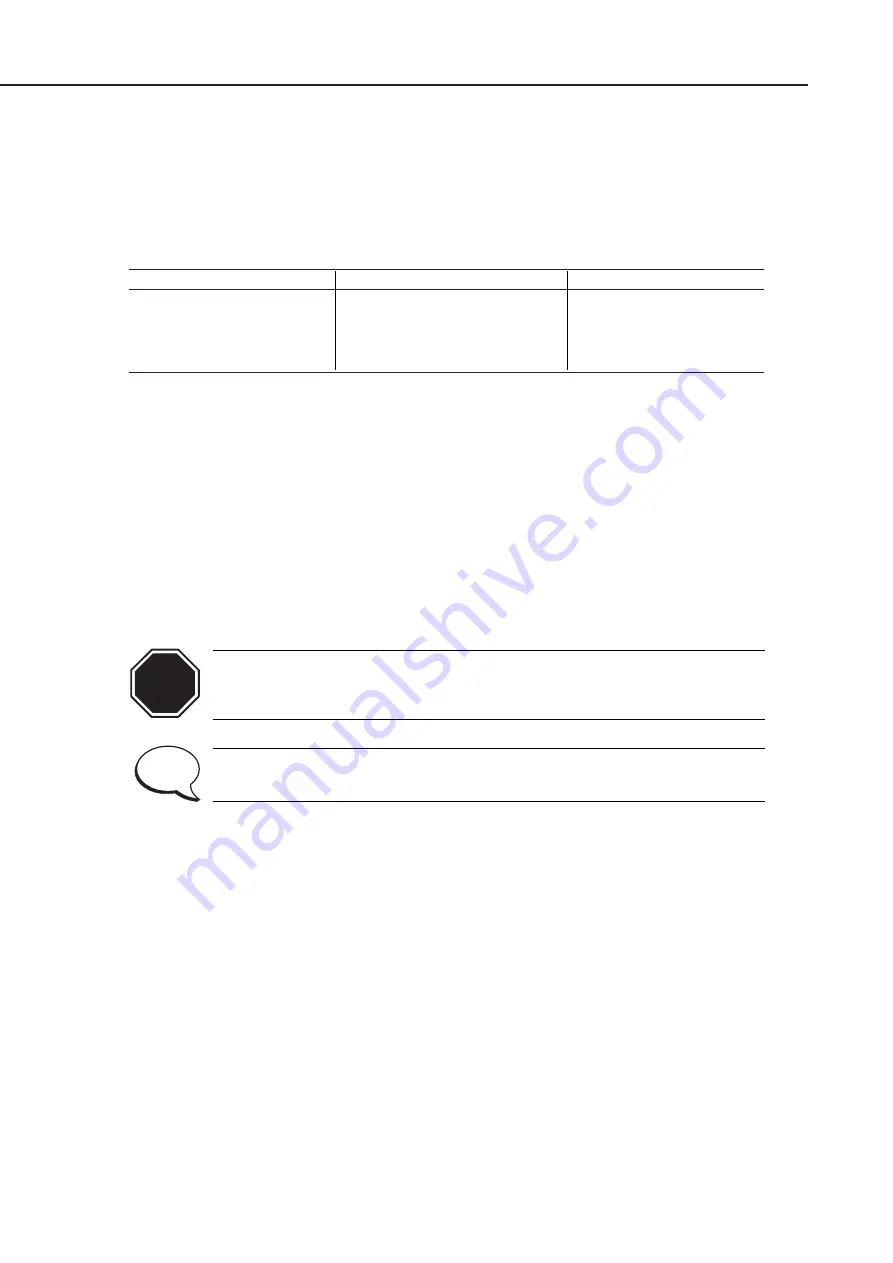
1.3 Operations from the Printer
This printer has offline operations which can be performed independent of the
computer.
Press and hold the
RESUME button
while the power is turned on. Release the
RESUME
button
after the green indicator has blinked the appropriate number of times to start the
specified operation.
Actions
Indicator Waver Frequency
Note
Cleaning
1 time
---
Nozzle check pattern print
2 times
Completed after printout
Roller cleaning
3 times
Ejects one cleaning sheet
---
4 times
No action
1.3.1 Cleaning
While the power is turned on, press and hold the
RESUME button
and release it after
the green indicator has blinked once to execute the cleaning action. This can also be
performed from the printer driver [Maintenance] by connecting the printer to a
computer.
1.3.2 Nozzle check pattern print
While the power is turned on, press and hold the
RESUME button
and release it after
the green indicator has blinked twice to execute the nozzle check pattern print. In the
event that print defects appear, perform cleaning operations on the BJ cartridge. If
print quality does not improve, even after the cartridge is cleaned five times, replace
the BJ cartridge.
The nozzle check pattern print requires A4/LTR-size paper.
Using smaller sized paper will result in parts of the printout being printed
directly on the platen.
To cancel the test print, press the
POWER button
. The printer will power off
after ejecting the test print.
1.3.3 Roller cleaning
While the power is turned on, press and hold the
RESUME button
and release it after
the green indicator blinks three times to execute the roller cleaning. It ejects the
cleaning sheet set in the auto sheet feeder and cleans paper dust from the pick-up
roller and paper-feed roller.
Part 3: Operation
BJC-3000
3-6
CAUTION
NOTE
Содержание BJC-3000 Series
Страница 2: ...0899 SC 0 30 0 ...
Страница 3: ......
Страница 12: ...VIII This page intentionally left blank ...
Страница 14: ......
Страница 28: ......
Страница 48: ...Part 2 Maintenance BJC 3000 2 20 This page intentionally left blank ...
Страница 50: ......
Страница 62: ...Part 3 Operation BJC 3000 3 12 This page intentionally left blank ...
Страница 64: ......
Страница 88: ......
Страница 95: ......
Страница 112: ...Part 5 Appendix BJC 3000 5 24 This page intentionally left blank ...
Страница 118: ......
Страница 119: ...PRINTED IN JAPAN IMPRIME AU JAPON CANON INC The printing paper contains 70 waste paper ...






























