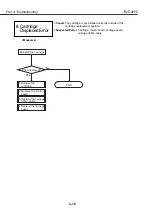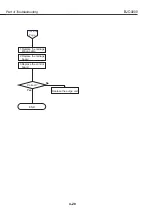Part 4: Troubleshooting
BJC-3000
4-10
<Cause> The cartridge is not installed correctly outside of the
cartridge replacement position.
<Suspected Parts> Cartridge, control board, carriage board,
carriage ribbon cable
<Measures>
8. Cartridge
Displaced Error
Reinstall the cartridge
END
Yes
No
Error displayed?
2. Replace the control
board
3. Replace the carriage
ribbon cable
4.Replace the carriage
board
1.Replace the
cartridge
Содержание BJC-3000 Series
Страница 2: ...0899 SC 0 30 0 ...
Страница 3: ......
Страница 12: ...VIII This page intentionally left blank ...
Страница 14: ......
Страница 28: ......
Страница 48: ...Part 2 Maintenance BJC 3000 2 20 This page intentionally left blank ...
Страница 50: ......
Страница 62: ...Part 3 Operation BJC 3000 3 12 This page intentionally left blank ...
Страница 64: ......
Страница 88: ......
Страница 95: ......
Страница 112: ...Part 5 Appendix BJC 3000 5 24 This page intentionally left blank ...
Страница 118: ......
Страница 119: ...PRINTED IN JAPAN IMPRIME AU JAPON CANON INC The printing paper contains 70 waste paper ...