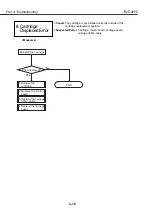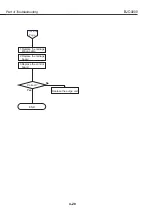4-13
BJC-3000
Part 4: Troubleshooting
T
roub
leshhotin
Previous
Page
END
Paper end sensor arm
check
Check with paper to verify that it moves smoothly.
Check for deformation or damage.
Yes
No
Correct?
Yes
No
Correct?
Paper sensor check
Check the paper end sensor arm with paper while the power is
turned on.
Sensor
Opened
Closed
Measuring points
IC201
Pin No.203
Normal Reading
Low level (with paper)
High level (without paper)
Replace paper end
sensor arm
Visual check of the ASF
drive gear parts in the
purge unit
Yes
No
Correct?
Replace the purge unit
ASF gear position
adjustment
See
Part 2: 2.5.5 When the ASF gear initial position
adjustment is required
(Page 2-15)
.
Check for any gear dislocation, missing cogs, parts damage and
deformation.
ASF Paper Feed Path
Paper
Pick-up Roller
Paper End Sensor
Pick-up Roller
Sensor Flag
Replace the control
board
Содержание BJC-3000 Series
Страница 2: ...0899 SC 0 30 0 ...
Страница 3: ......
Страница 12: ...VIII This page intentionally left blank ...
Страница 14: ......
Страница 28: ......
Страница 48: ...Part 2 Maintenance BJC 3000 2 20 This page intentionally left blank ...
Страница 50: ......
Страница 62: ...Part 3 Operation BJC 3000 3 12 This page intentionally left blank ...
Страница 64: ......
Страница 88: ......
Страница 95: ......
Страница 112: ...Part 5 Appendix BJC 3000 5 24 This page intentionally left blank ...
Страница 118: ......
Страница 119: ...PRINTED IN JAPAN IMPRIME AU JAPON CANON INC The printing paper contains 70 waste paper ...