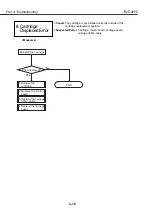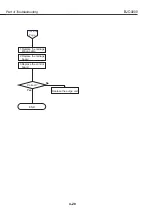<Symptom> · Blotches appear
· Blank lines appear
· Specified dots are not printed
<Cause> BJ cartridge, faulty BJ cartridge contacts, carriage ribbon
cable, purge unit, control board, carriage board, faulty ink
tank.
<Measures>
4-19
BJC-3000
Part 4: Troubleshooting
T
roub
leshhotin
Yes
No
2.Replace the BJ
cartridge
Cleaning
Nozzle check pattern
Print defects?
Yes
No
Problem recurrence?
END
Next
Page
Execute cleaning five times.
See
Part 3: 1.3.2 Nozzle check pattern print
(Page 3-6).
1.Replace the
appropriate ink tank
END
3. Faulty Printing
/Blank Lines
Appear
Содержание BJC-3000 Series
Страница 2: ...0899 SC 0 30 0 ...
Страница 3: ......
Страница 12: ...VIII This page intentionally left blank ...
Страница 14: ......
Страница 28: ......
Страница 48: ...Part 2 Maintenance BJC 3000 2 20 This page intentionally left blank ...
Страница 50: ......
Страница 62: ...Part 3 Operation BJC 3000 3 12 This page intentionally left blank ...
Страница 64: ......
Страница 88: ......
Страница 95: ......
Страница 112: ...Part 5 Appendix BJC 3000 5 24 This page intentionally left blank ...
Страница 118: ......
Страница 119: ...PRINTED IN JAPAN IMPRIME AU JAPON CANON INC The printing paper contains 70 waste paper ...