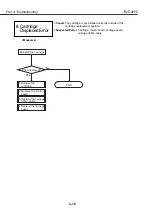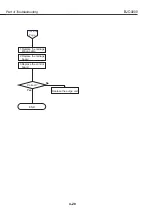<Symptom> Error is not displayed even when the ink is empty.
<Cause> No ink, faulty control board or ink sensor
<Measures>
Part 4: Troubleshooting
BJC-3000
4-22
Visually check the ink
tank
Yes
No
Ink sensor check
Yes
No
Correct?
Replace the ink sensor
No
Yes
Correct?
Replace the BJ
cartridge
END
No ink tank, or ink tank is dislocated or empty ?
Is there an ink tank ?
Is it dislocated ?
Is there ink ?
Is there a problem with the ink tank ?
Replace the BJ cartridge with the correct one.
Pin No.
2-3
1-2
Measuring points Normal Reading
Approx. 1.2V
Approx. 0V
Replace the control
board
Problem?
END
1
3
5. No Error
Indication
When There Is
No Ink
Содержание BJC-3000 Series
Страница 2: ...0899 SC 0 30 0 ...
Страница 3: ......
Страница 12: ...VIII This page intentionally left blank ...
Страница 14: ......
Страница 28: ......
Страница 48: ...Part 2 Maintenance BJC 3000 2 20 This page intentionally left blank ...
Страница 50: ......
Страница 62: ...Part 3 Operation BJC 3000 3 12 This page intentionally left blank ...
Страница 64: ......
Страница 88: ......
Страница 95: ......
Страница 112: ...Part 5 Appendix BJC 3000 5 24 This page intentionally left blank ...
Страница 118: ......
Страница 119: ...PRINTED IN JAPAN IMPRIME AU JAPON CANON INC The printing paper contains 70 waste paper ...