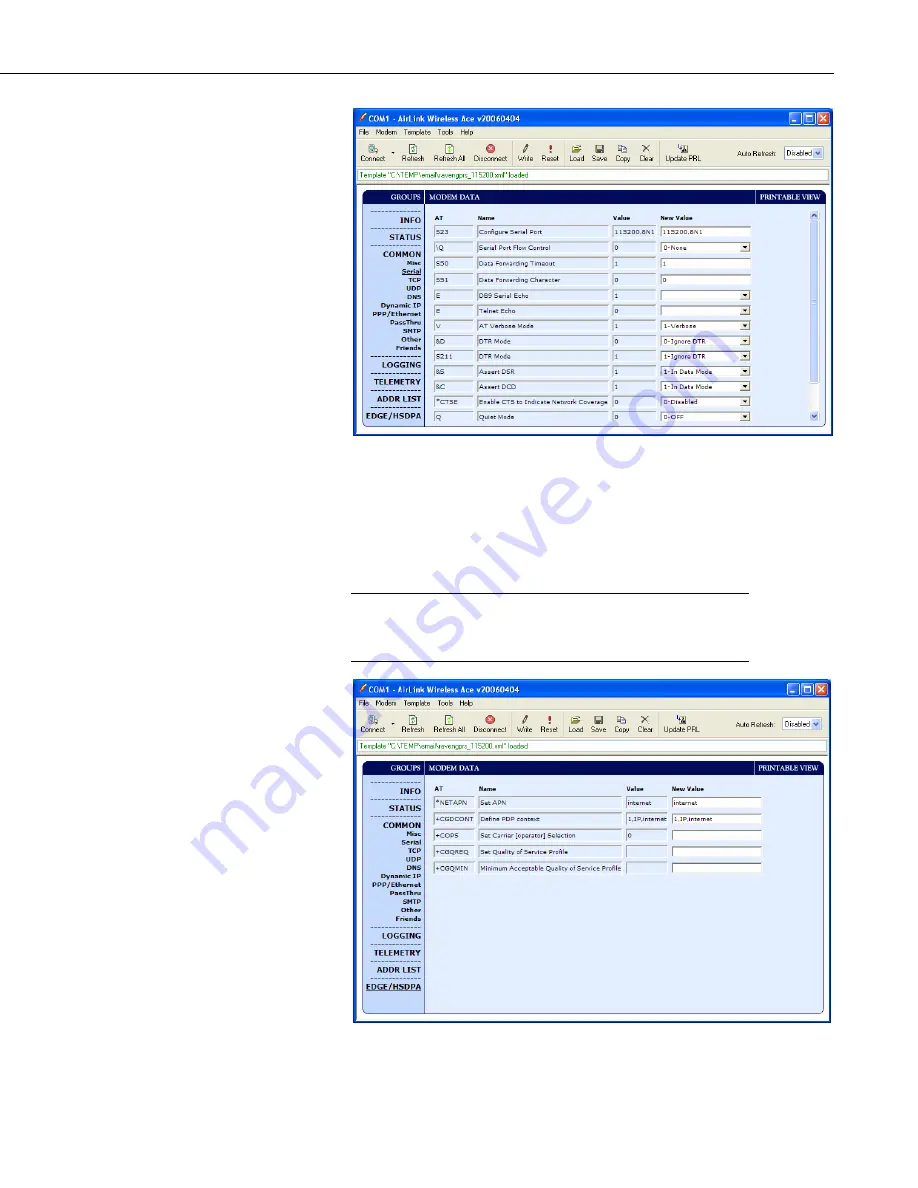
Raven EDGE GPRS/EDGE AirLink Cellular Modem
The “Raven GPRS/EDGE Template 9600” template file sets the baud rate to
9600, which is the maximum baud rate for the CR10X and older dataloggers.
For newer dataloggers, the baud rate can be changed to the highest baud rate
supported by the datalogger (e.g. 115200 baud for the CR1000).
If an SC105 interface is used, its default baud rate of 9600 will have to be
changed to match the baud rate of the modem (using CSI’s DevConfig utility).
Baud rate changes require the modem to be reset before the
change takes affect. Click the
Reset
icon in ACE Manager to the
reset the modem and implement the change.
NOTE
Verify the APN has been entered in the NETAPN and +CGDCONT fields as
shown above (where VPN.com is the APN).
15
















































