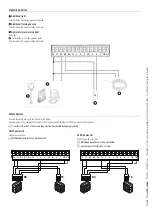Page
27
- Manual
FA01626-EN
- 02/2023 - © C
AME S.p.A. - The contents of this manual may be changed at any time and without notice. - T
ranslation of the o
riginal instructions
RSE speed
Set the remote connection system communication speed on the RSE port.
F63
0 = 1200 bps
1 = 2400 bps
2 = 4800 bps
3 = 9600 bps
4 = 14400 bps
5 = 19200 bps
6 = 38400 bps (default)
7 = 57600 bps
8 = 115200 bps
New user
Register a maximum of 25 users and assign a function to each one.
The operation can be carried out by using a transmitter or another control device. The boards that manage the control devices (AF - R700 - R800) must be
inserted into the connectors.
U1
New user
1 = Step-by-step
3 = Open
4 = Partial opening
When the barrier is in [Paired] mode, the [Partial opening] command opens the
Master barrier.
Choose the function to be assigned to the user.
Press ENTER to confirm.
You will be asked to enter your user code.
Send the code from the control device.
Repeat the procedure to add other users.
Remove user
Remove one of the registered users.
U2
Remove user
Use the arrows to choose the number associated with the user you want to remove.
No.: 1 > 25
Alternatively, the control device associated with the user you want to remove can be
activated.
Press ENTER to confirm.
Remove all
Remove all registered users.
U3
Remove all
0 =Deactivated (Default)
1 = Activated
Radio decoding
Choose the type of radio coding for the transmitters enabled to control the operator.
If you choose the type of radio coding for the transmitters [Rolling code] or [TW key block], any transmitters with a different type of radio coding saved previously
will be deleted.
U4
Radio decoding
1 = All (Default)
2 = Rolling code
3 = TW key block