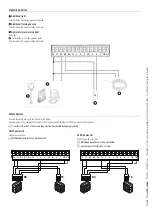Page
26
- Manual
FA01626-EN
- 02/2023 - © C
AME S.p.A. - The contents of this manual may be changed at any time and without notice. - T
ranslation of the o
riginal instructions
Slowdown sensitivity
Adjust the obstacle-detection sensitivity level during slowdown.
F35
Slowdown sensitivity
10% to 100% (Default 98%) - 10% = maximum sensitivity - 100% = minimum sensitivity
RSE
Configure the function to be performed by the card inserted in the RSE1 connector.
F49
RSE
0 =Deactivated (Default)
1 = Paired
2 = Compass
3 = CRP/CAME KEY
Save data
Save user data, timings and configurations to the memory device (memory roll or USB key).
F50
Save data
0 =Deactivated (Default)
1 = Activated
Read data
Upload user data, timings and configurations from the memory device (memory roll or USB key).
F51
Read data
0 =Deactivated (Default)
1 = Activated
Transferring MASTER-SLAVE parameters
Enable the sharing of parameters programmed on the Master barrier with the Slave barrier.
This only appears if the F49 function is set to Paired or Alternate.
F52
Transferring MASTER-SLAVE
parameters
0 =Deactivated (Default)
1 = Activated
CRP address
Assign a unique identification code (CRP address) to the control board. It is used where there are multiple operators connected via CRP.
F56
CRP address
from 1 to 255
Sleep mode
This reduces the consumption of the photocells when they are in standby.
F60
Sleep mode
0 =Deactivated (Default)
1 = Activated
Pre-flashing
Choose the type of manoeuvre that activates the flashing beacon in advance.
Set how much earlier the flashing beacon is activated under the function [Pre-flashing time].
F61
Pre-flashing
0 = when opening and closing (Default)
1 = only when closing
2 = only when opening