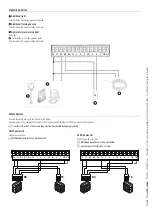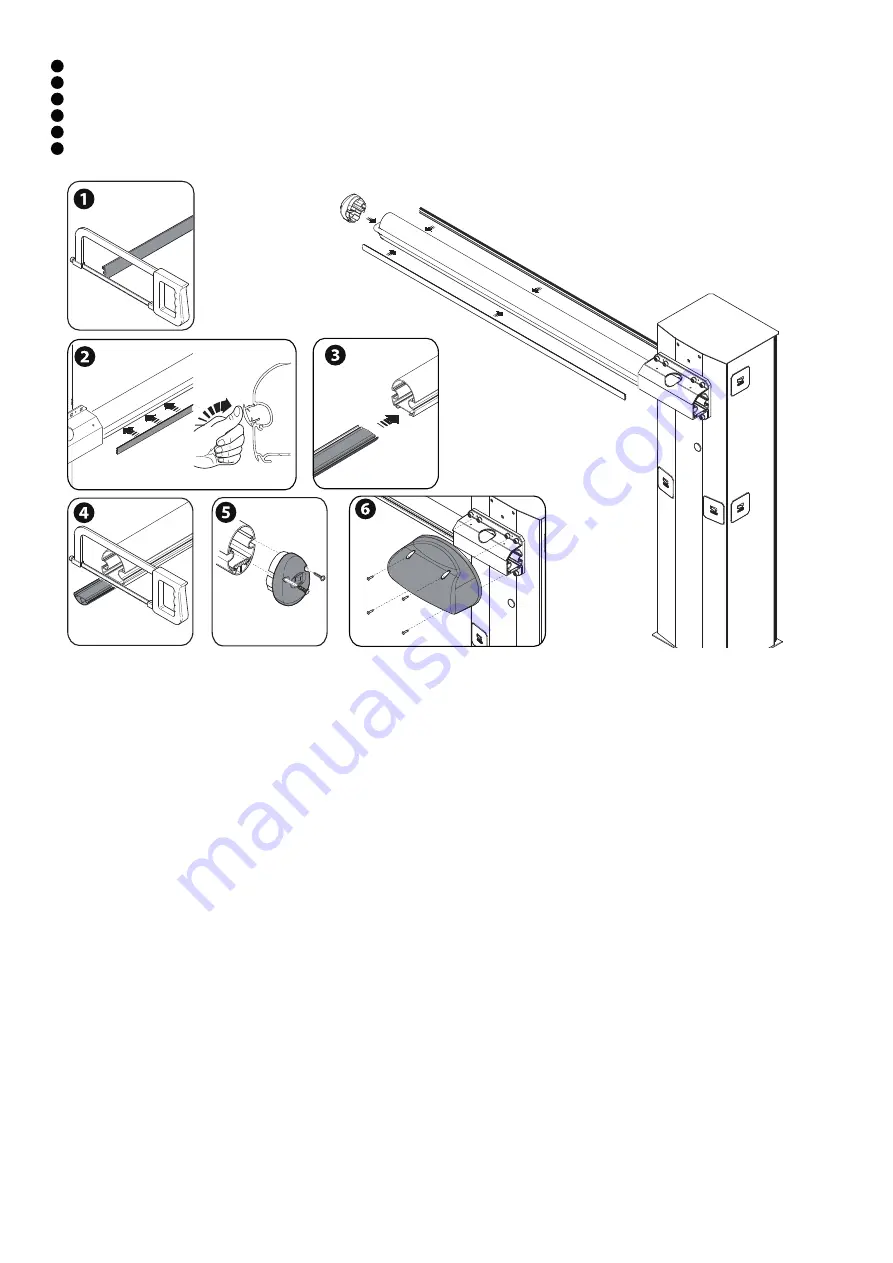
Page
14
- Manual
FA01626-EN
- 02/2023 - © C
AME S.p.A. - The contents of this manual may be changed at any time and without notice. - T
ranslation of the o
riginal instructions
1
Cut the slot-cover profiles to the same size as the boom slot minus 10 millimetres.
2
Insert the slot-cover profiles into the grooves on both sides of the boom.
3
Insert the anti-impact rubber profile into the groove.
4
Cut off the excess part of the profile.
5
Use the screws to fasten the boom end cap.
6
Fit the anti-shearing protective cover onto the boom-attachment cover and fasten it using the screws supplied.