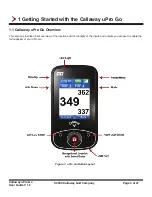Callaway uPro Go
User Guide V 1.2
© 2009 Callaway Golf Company
Page 7 of 37
Step 3: Launch the Sync Program
The third step will vary based on your computers operating system. Please see the section that pertains to your operating
system. Please see section 1.2 for system requirements.
Windows XP and Vista
Option 1 - Auto Launcher
Once connected, the program launcher will automatically start. The uPro sync program should already be highlighted as
shown in Figure 5. Clicking “OK” will start the sync program and the uPro Go website login or registration page will launch.
Figure 4: uPro Go Screen after Connection to PC
Figure 5: Windows Program Launcher - Autorun