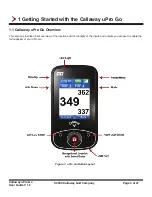Callaway uPro Go
User Guide V 1.2
© 2009 Callaway Golf Company
Page 15 of 37
Registration Complete
Your registration is now complete. You will need to sync your device to remove the registration warnings on your device.
You can also search the course finder to see if the courses you play are already pre loaded on your uPro Go. Find cours-
es is covered in the next section, section 1.7 Searching for Courses.
NOTE:
If you do not sync after registration you will continue to receive registration warnings on your device during
play.
1.7 Searching for Courses
Using our course search you can search our database of courses to check whether a course has been mapped or not.
You can also check whether a course is already pre loaded on your uPro Go or if there is an update available.
1.7.1 Pre Loaded Courses
Your uPro Go has been with thousands of courses from our database. However we are continually releasing new courses
and updated courses so you will want to check our course database for your favorite courses before you play to make
sure you have the latest course information.
From the left hand side navigation, click Find Courses. Enter the search criteria that you would like to use. For broad
results enter one field, for more fine tuned results enter more than one field. Click “Search” Figure 15
You should have search results based on the criteria you entered on the previous screen. If the search results did not dis-
play what you were looking for, you can edit the search at the top of the search results using the Quick Search Bar or click
“Start New Search” See Figure 16.
Figure 15: uPro Go Search Home
Figure 16: Quick Search Bar