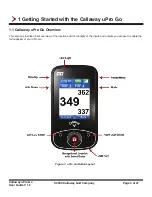Callaway uPro Go
User Guide V 1.2
© 2009 Callaway Golf Company
Page 13 of 37
Step 4: uPro Go Sync Running
Once the sync program has started a dialog box as shown in Figure 12 will appear. It will begin by stating “Initializing”.
From here it will launch the website in your default browser and you are ready to register your uPro Go.
1.6 Registering your uPro Go
uPro Go Registration
Once the uPro Go sync application has started it will launch the uPro Go website and take you to step 1 of 5 to complete
registration. After the registration is complete you will be able to check for course updates and sync your uPro Go.
Step 1: Choose your Country
Select the country that you would like to register your device in. At this time we currently support the US and Canada.
Once you complete registration, each time you log into your account, you will be re-directed the appropriate country site.
Step 2: Complete Your Profile
Here you will enter your contact information and select a unique user name and password. Your user name and password
should be something that you can remember and is familiar to you. User names may not contain any spaces or special
characters. Once you have completed the form, please review the terms and conditions and check the box that indicates
you have read and agree to the terms and conditions. Click next.
Step 3: Personalize My uPro Go
This wizard will guide you through some of the device preferences that are available on the uPro Go. You can either
choose to go through each customizable preference or select default settings. At the end of the wizard you can review
what has been selected and make changes if you choose. Once completed, click Finish.
Figure 12: Sync Program Initializing
NOTE:
You will need to sync your device for the device preference changes to be made on the uPro Go. You can also
access this after registration, by clicking “Personalize My uPro Go” in the left hand side navigation on your
user account.
NOTE:
Your home region will be based on the address that you enter during registration.