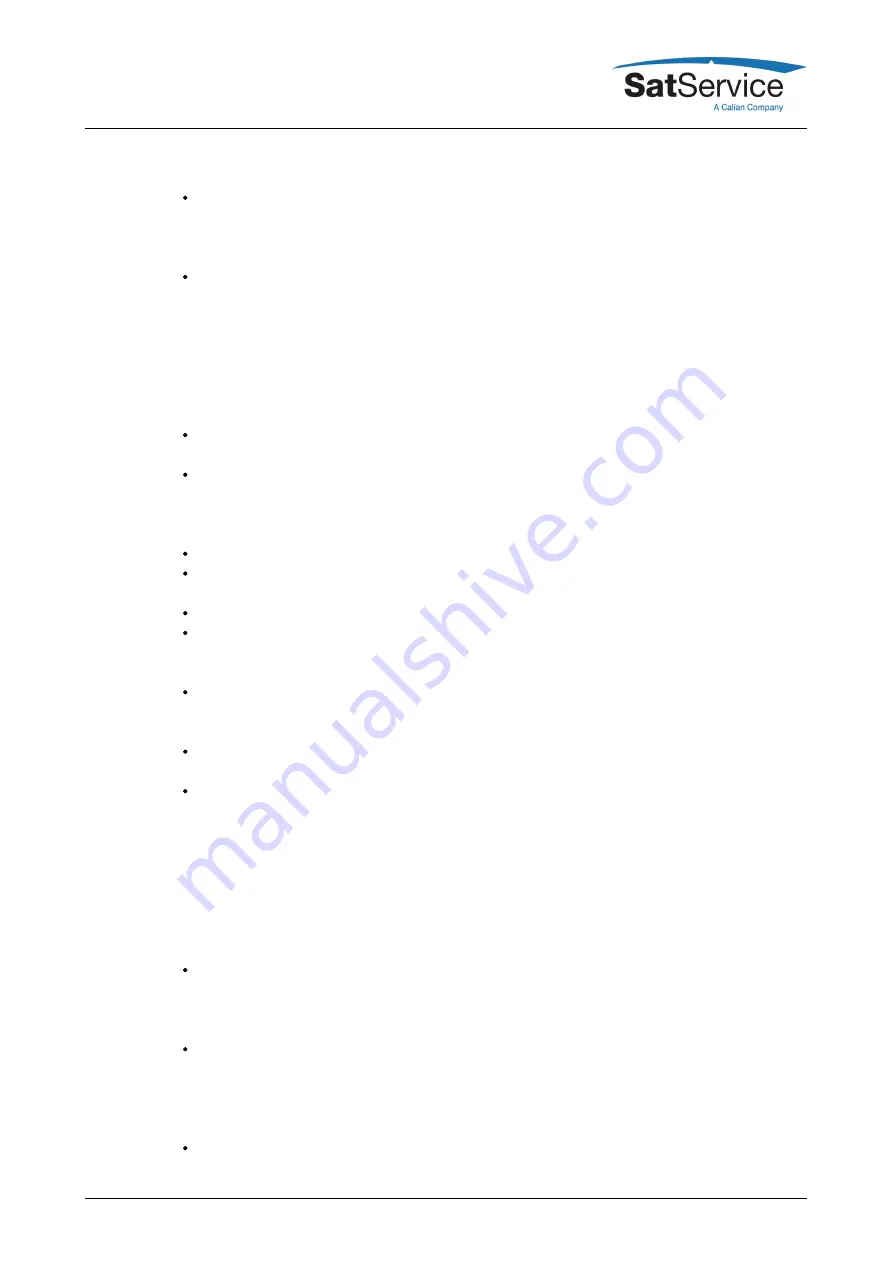
window.
Watchdog pulse on AUX8 --- The AUX 8 output may be configured to act as a heartbeat
output. If enabled, the output switches every 1000 ms between on/off. If using this signal for
an external watchdog circuit, be aware that in adaptive tracking mode delays of some
seconds are possible while the acu calculates the orbital model.
Axes control mode --- The ACU knows two axes control modes. The PARALLEL mode
treats the azimuth/elevation axes independently. If a new pointing is commanded, both
motors are activated in parallel, the antenna moves to the new location in the shortest
possible time. In SEQUENTIAL mode, the ACU does not move the elevation axis while the
azimuth motor is running. The antenna movement is done sequentially: First azimuth, then
elevation. You should prefer the PARALLEL mode unless special conditions require a
sequential antenna movement. The performance of the ACU in terms of pointing speed and
wind load compensation will be much better in PARALLEL mode.
Antenna mount type --- Sets if the antenna mount is azimuth/elevation based or a
Polamount.
RS232 address --- With this parameter you select the device address used to control the
ACU through the RS232 interface. At ACU-RMU and ACU19 this parameter has to be set to
'NONE'. If you use a sat-nms Handheld this parameter has to be set to 'TERM'. The
Handheld function is not implemented in ACU-RMU and ACU19 Version.
RS232 baudrate --- Sets the baudrate of the RS232 interface.
RS485 address --- With this parameter you select the device address used to control the
ACU through the RS485 interface.
RS485 baudrate --- Sets the baudrate of the RS485 interface.
Use cab open as hand helda ctive --- This controls the way, the cab-open input is
interpreted. OFF makes the ACU show a CAB OPEN FAULT if this input is active, ON treats
this input as an indication that the ACU is controlled by an analog handheld unit.
Use hub fault as summary limit --- This controls the way, the hub-fault input is interpreted.
OFF makes the ACU show a HUB FAULT if this input is active, ON treats this input as a
summary limit switch input for all axes.
Antenna mount declination --- The declination angle of a polamount antenna. This
parameter is not used with az/el based mounts.
Show debug trace --- Clicking to GO shows a list of the recent debug messages issuedd
by the ACU. the newest message is shown on top, the list gets updated automatically every
few seconds.
Azimuth / Elevation / Polarization
The 'Azimuth' / 'Elevation' / 'Polarization' sections contains the parameters which are specific to
the individual axis. They are the same for each axis. ACUs equipped with a fourth axis show a
'Polarization 2' section as well.
Antenna diameter --- Set this parameter to the dish diameter. Units with the tracking
function installed use this value to estimate some tracking parameters. With offset antennas,
the diameter settings are different for the azimuth / elevation axes. This lets the ACU
calculate suitable tracking step sizes individually for each axis.
Step delta --- This parameter defines size of a step the antenna moves when you click to
the arrow buttons on the ACU main page. If you are using the arrow buttons to fine-tune the
antenna pointing manually, the best value is the pointing hysteresis described below. This
lets you move the antenna the smallest possible step when you click to an arrow button. For
special applications however it might be helpful to set the step delta to a much greater value.
Position sensor type --- With this parameter you set the type of position sensor the ACU
shall read for this axis. Principally, the ACU is capable to read SSI, RESOLVER and ANALOG
(C) 2022, SatService GmbH
www.satnms.com
ACU2-19V2-UM-2209 Page 38/99






























