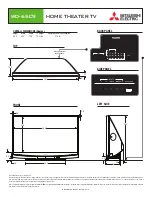xGenConnect Installation and Programming Guide
67
2. This configuration must be in reporting Channel 1. Click Settings > Channels
to view Channel 1.
3. Select one the OH options in the channels report format field. Between CID
and SIA; and between Cellular, IP, and Dual path.
4. In the Destination field, enter the OH Configuration using the format
ip_address:ip_port:R:L:Reporting_period:Supervision_port
LAN_Fault_Delay:Cell_fault_Delay. See below for details.
OH Configuration
Only ip_address:ip_port are mandatory to switch this feature on. Consult your
central station for the correct values.
ip_address : ip_port : R : L : Polling interval_period :
Supervision_port
Field description:
• ip_address: Public IP address of the OH Net Receiver.
• ip_port: IP port of OH Net Receiver.
• R: Receiver number in the OH message (optional), may be one or two
hexadecimal characters (0
–9, A–F), default is one (1) if left blank.
• L: Line number in the OH message (optional), must be single hexadecimal
character (0
–9, A–F), default is one (1) if left blank.
• Polling interval period: The number of seconds between OH heartbeat
messages (optional). This will be initiated on the server on behalf of the
panel. If specified it must be set at 1800 or above.
• Supervision_port: IP port of the OH Net Receiver Supervision port (optional).
OH heartbeat messages will be sent to this port at the specified reporting
period.
• LAN_Fault_Delay: The number of seconds for the LAN failure delay reporting
to OH. If set, it must be a number between 90 and 255. The minimum delay is
90 seconds. If the path is restored within this time window, no fault event will
be reported to OH.
• Cell_Fault_Delay: The number of seconds for the Cellular failure delay
reporting to OH. If set, it must be a number between 90 and 255. The
minimum delay is 90 seconds. If the path is restored within this time window,
no fault event will be reported to OH.
Each field is separated by a colon
“:” and no spaces.
Examples
All fields specified 11.22.33.44:9999:20:1:1800:8799:90:180
If you configure the Destination as
“11.22.33.44:4099”, the OH receiver will
receive the alarm events and the
“R&L” will be 1:1.
Similarly, if the Destination is set to
“11.22.33.44:4099:2”, the “R&L” will be 2:1.
Содержание xGenConnect
Страница 1: ...xGenConnect Installation and Programming Guide P N 466 5545 EN REV J ISS 26OCT22...
Страница 4: ......
Страница 12: ...viii xGenConnect Installation and Programming Guide...
Страница 93: ...xGenConnect Installation and Programming Guide 81 Web Page...
Страница 109: ...xGenConnect Installation and Programming Guide 97 Instructions 1 Go to Zone Type...
Страница 117: ...xGenConnect Installation and Programming Guide 105 Webpage...
Страница 156: ...144 xGenConnect Installation and Programming Guide...
Страница 166: ...154 xGenConnect Installation and Programming Guide...