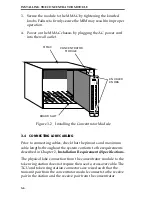INSTALLING THE CONCENTRATOR MODULE
3-3
3.2
CONFIGURING THE CONCENTRATOR MODULE
Position the hardware jumper on the proper pins on the
concentrator module to select either 4 or 16 Mbit/s as the default
network ring speed (see Figure 3-1). The speed setting is a factor in
determining the maximum lobe length. Refer to Chapter 2,
Installation Requirements/Specifications for additional
information.
NOTE:
The network speed is also selectable by software. The software
selection overrides the hardware jumper selection.
Figure 3-1 Network Speed Jumper
3.3
INSTALLING THE CONCENTRATOR MODULE INTO THE MMAC
Install the concentrator module into the MMAC as follows:
1. If it is not already powered off, power off the MMAC chassis by
unplugging the AC power cord from the wall outlet.
2. Remove the selected blank panel from the MMAC and slide the
concentrator module into the MMAC card cage (see Figure 3-2).
Be sure that the card is in the card guides at the top and bottom
slots of the card cage.
...
Network Speed Jumper
12/24 RJ-45 TCU Port Connectors
Daughter board
Mother board
Front
Panel
4 Mbit/sec
16 Mbit/sec
J1
J1