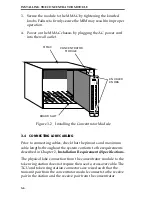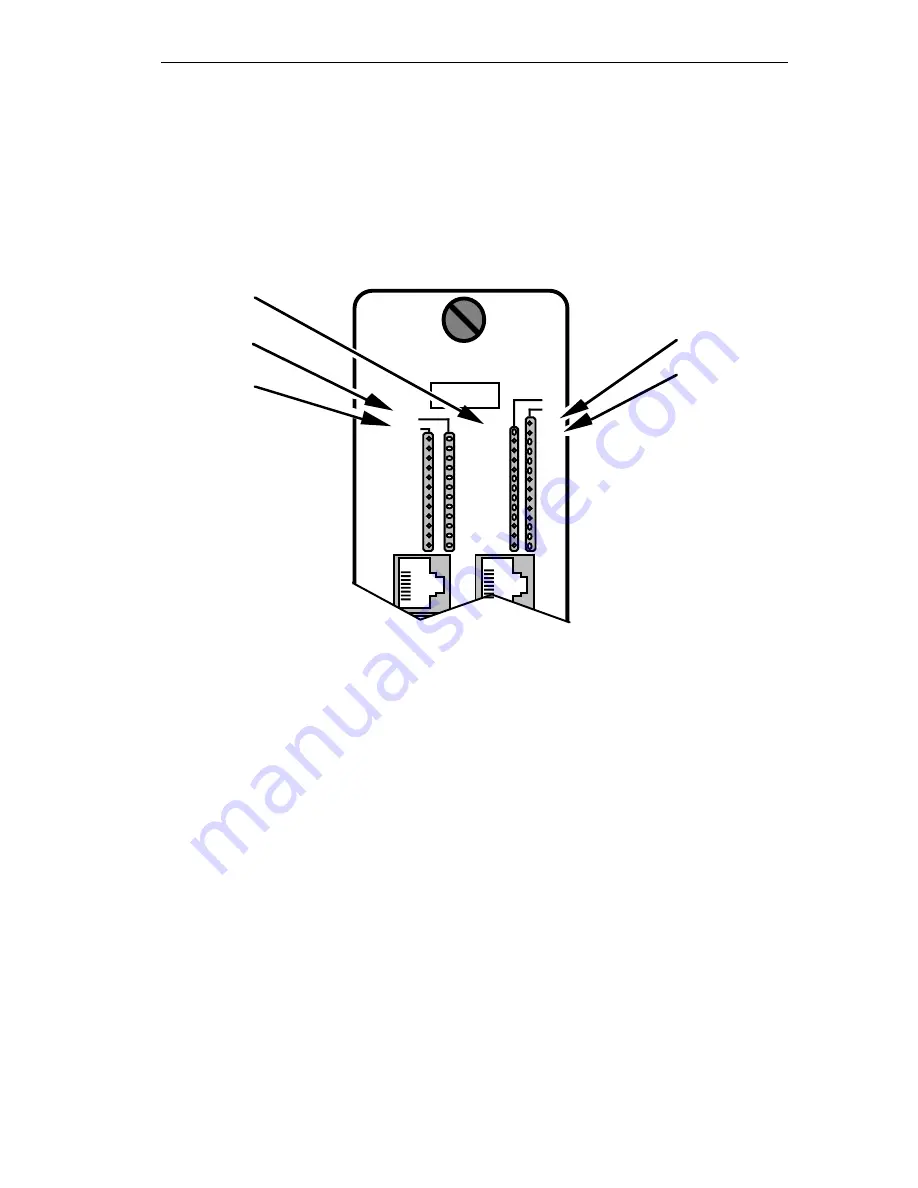
TESTING AND TROUBLESHOOTING
4-3
•
ERR
- The error indicator (Red) should not be lit under normal
operating conditions. When lit this LED indicates one of the
ports is bypassed due to a ring speed error (a device at one of
the ports is set to the wrong ring speed) or the detection of a
concentrator module hardware failure. If the problem persists,
contact Cabletron Systems Technical Support.
Figure 4-1 Concentrator Module LANVIEW LEDs
•
PEN
- Port Enabled Status (Yellow - 12 or 24) indicates that the
associated port is enabled by network management. A port that
is enabled is set to permit insertion of the attached token ring
station. When both the PEN and LNK LED are lit for the same
port, the token ring station attached to that TCU port is inserted
on the ring. When this LED is not lit, the associated port is
disabled and insertion onto the ring is inhibited. When this LED
is flashing and the LNK LED is lit, the device at that port is set
at the wrong ring speed and the port is bypassed.
•
LNK
- Link Status (Green - 12 or 24) provides a visual indication
of phantom current from the associated token ring station.
When this LED is lit, the associated station is providing
phantom current. When this LED is not lit, the associated
TRMIM-24A
1
X
1
3
X
MGMT
ERR
LNK
PEN
123
456
789
101
112
131
415
161
718
192
021
222
324
PEN
LNK
SN
16MB
LNK
PEN
ERR
MGMT
16MB
93 SERIES