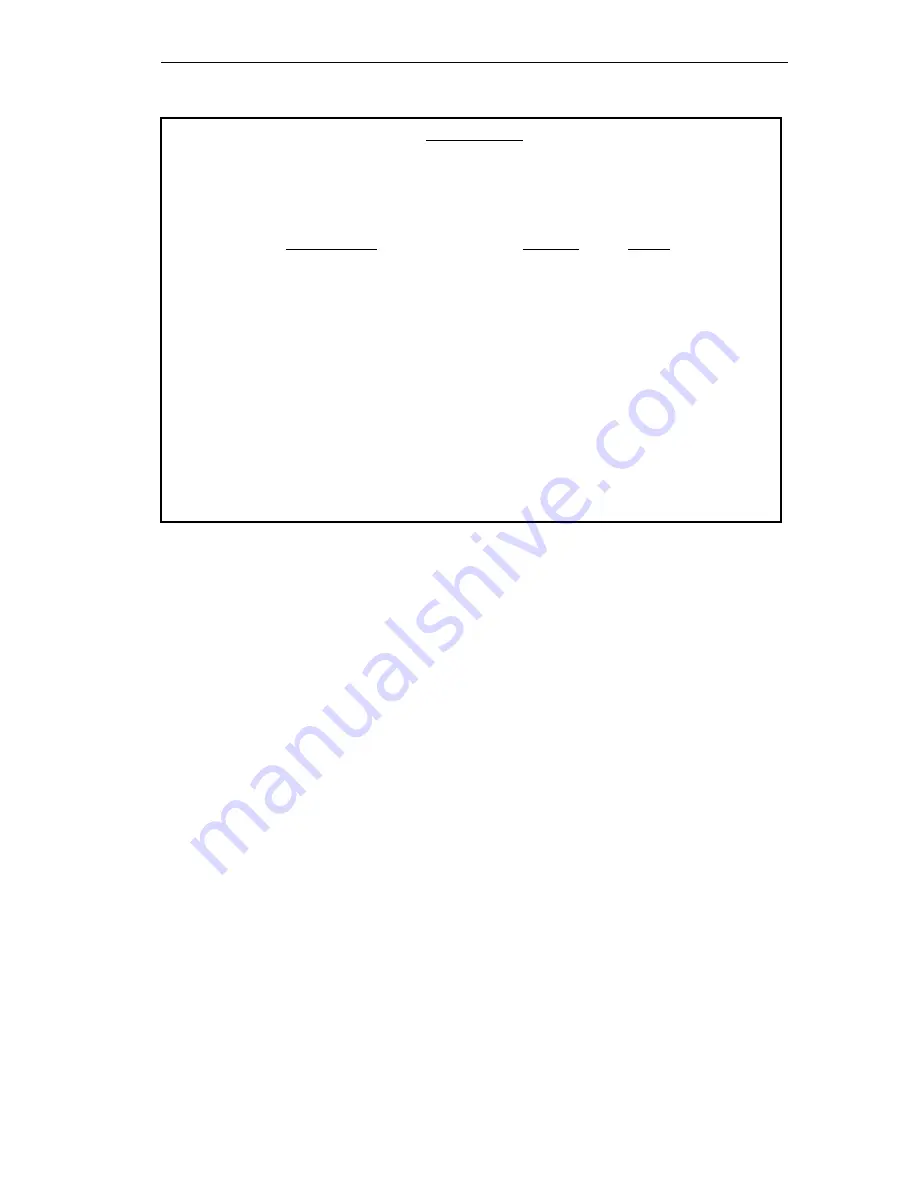
USING BRIDGE MANAGEMENT OPTIONS
5-25
Figure 5-8
Network Errors Screen
2. Press Return. The Network Errors Screen will appear. The following
provides a brief explanation of the network errors fields.
5.3.2.1
Network Errors Screen Fields
Collisions:
Displays the number of transmit collisions that have occurred on the
Ethernet port. Not applicable for the Remote port.
Transmissions Aborted:
Displays the number of transmissions that have been aborted due to
excessive collisions (over 16 attempts to transmit the same packet) for the
Ethernet port. Not applicable for the Remote port.
Out of Window Collisions:
Indicates the number of collisions out of the standard collision window
(51.2
µ
sec) due to a network problem. Not applicable for the Remote port.
06/11/91 12:51:31 NETWORK ERRORS
Network Address: 00-00-1D-00-10-CA Type: NB30
Bridge Name: CABLETRON REMOTE BRIDGE SW Version: 1.10.00
Location: LOCAL HW Version: 1
Uptime: 0 Days 0 Hours 2 Minutes Status: ON_LINE
Port Counters Ethernet Remote
Collisions: 0 -
Transmissions Aborted: 0 -
Out of Window Collisions: 0 -
CRC Errors: 0 0
Frame Alignment Errors: 0 0
RETURN
Содержание NB30
Страница 2: ......
Страница 4: ...NOTICE ii ...
Страница 10: ...INTRODUCTION 1 4 ...
Страница 20: ...USING LOCAL MANAGEMENT 3 4 ...
Страница 30: ...BRIDGE INFORMATION SCREEN 4 10 ...
Страница 78: ...USING BRIDGE MANAGEMENT OPTIONS 5 48 Table 5 1 Optimal Bridge Max Age Parameters ...
Страница 84: ...USING BRIDGE MANAGEMENT OPTIONS 5 54 ...
Страница 88: ...Appendix A A 4 ...
















































