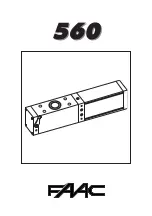20
AUX1
Select the operating mode of the auxiliary output AUX1 (Free Contact N.O.)
0: Open gate warning (SCA), indicates gate status:
closed contact when gate open, open contact when gate closed, intermittent during operation
(fig.3)
1: Second preset receiver radio channel (see radio menu - 2CH)
2: Courtesy light, the duration of the contact closure is adjustable by the TLS parameter (fig.4).
3: Zone light: the contact closes for the duration of the operation and for the duration of the TCA,
it opens again when the gate is closed.
4: Photocell power supply checked, see connection diagram Fig.5 (ref. PHOTOTEST and TST1
logic)
0-4-(0)
AUX2
Select the operating mode of the auxiliary output AUX2 (Free Contact N.O.)
0: Open gate warning (SCA), indicates gate status:
closed contact when gate open, open contact when gate closed, intermittent during operation
(fig.3)
1: Second preset receiver radio channel (see radio menu - 2CH)
2: Courtesy light, the duration of the contact closure is adjustable by the TLS parameter (fig.4).
3: Zone light: the contact closes for the duration of the operation and for the duration of the TCA,
opens again when the gate is closed.
0-3-(1)
* WARNING:
AN INCORRECT SETTING OF THESE PARAMETERS MAY RESULT IN AN HAZARD.
COMPLY WITH REGULATIONS IN FORCE!
With motors without limit switch and/or encoder it adjusts the sensitivity of the sensor which causes arrest during slowing phase.
** 1: minimum force/torque - 99: maximum force/torque.
The control unit is equipped with two ant-crash devices, the amperometric sensor (regulated by parameters PMO1/2-PMC1/2-PSO1/2-PSC1/2) and
the encoder (regulated by parameters SEAV and SEAR).
The sensitivity of the amperometric sensor is regulated by default through the Autoset procedure, while the encoder (with the default set) is activated
only when the gate stops completely when it hits an obstacle.
The use of one system at a time is recommended, giving preference to the amperometric sensor, which has a lower response time.
5.2) LOGIC (
LOG
)
MENU
FUNCTION
ON-OFF-(Default)
MEMO
TCA
Enables or disables automatic closing
On: automatic closing enabled
Off: automatic closing disabled
(ON)
IbL
Enables or disables condominium function.
On: condominium function enabled. The step-by-step impulse or transmitter impulse has no
effect during the opening phase.
Off: condominium function disabled.
(OFF)
ibca
The multi-flat function is enabled or disabled during the TCA counting.
On: the bloc of flat function is enabled. The Step-by-Step signal or the transmitter signal has no
effect during the TCA counting.
Off: the bloc of flat function is disabled.
(OFF)
SCL
Enables or disables rapid closing
On: rapid closure is enabled. With open gate, or in the opening phase, the activation of the
photocell causes the automatic closure 3sec after the total opening of the gate. It is activated
only with TCA:ON
Off: rapid closing disabled.
(OFF)
PP
Selects the operating mode of the ”Step by step button” and of the transmitter.
On: Operation: OPEN > CLOSE > OPEN >
Off: Operation: OPEN > STOP > CLOSE > STOP >
(OFF)
PRE
Enables or disables pre-blinking.
On: Pre-blinking enabled. Blinking is activated 3s before the motor starts.
Off: Pre-blinking disabled.
(OFF)
HAM
Enables or disables the inversion stroke function
On: Function enabled. Before each opening manoeuvre the control unit orders a manoeuvre of
2s in the opposite direction to facilitate the release of the electric lock.
Off: Function disabled.
(OFF)
Blco
Enables or disables the block function in opening.
On: Block function enabled.
To use only with motors equipped with Limit switch.
After the
intervention of the opening Limit switch the control unit delays arrest by about 0.5s, so to allow
a better strike of the shutter on the stop locks.
Off: Block function disabled
(OFF)
Blcc
Enables or disables the block function in closing.
On: Block function enabled.
To use only with motors equipped with Limit switch.
After the
intervention of the opening Limit switch the control unit delays arrest by about 0.5s, so to allow
a better strike of the shutter on the stop locks.
Off: Block function disabled.
(OFF)
SOFT
Enables or disables start at decreased speed*.
On: Executes start ups at decreased speed for 2 seconds to then shift to normal speed.
Off: Start at decreased speed not active.
(OFF)
LTCA
Selects the operating mode of the blinking light during the time TCA
On: Blinking light on during TCA
Off: Blinking light off during TCA
(OFF)