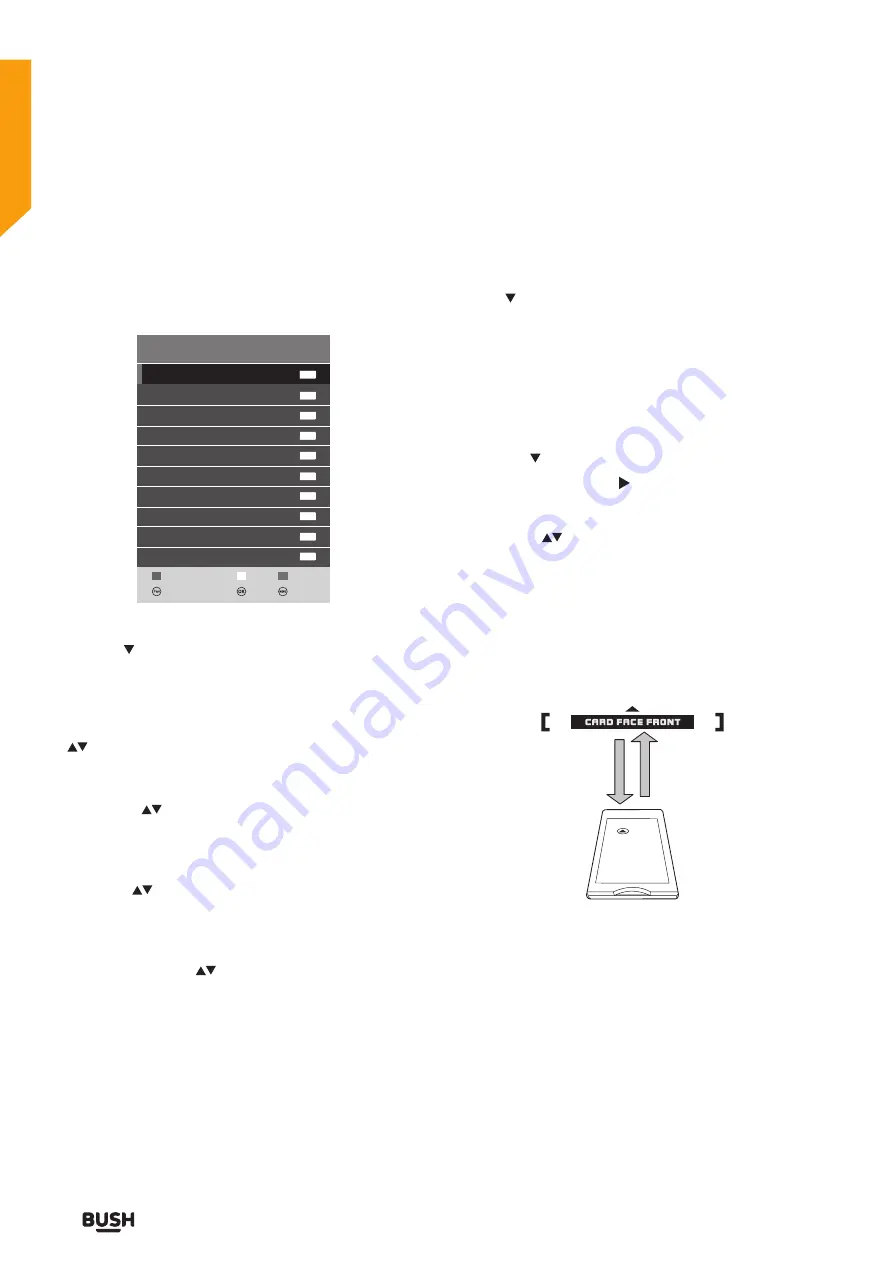
46
TV systems management
TV systems management
Let’s get started
Channel Edit
Allows you to edit TV channel information in the Channel
List.
1. Press the
MENU
button to open the
CHANNEL
menu.
Channel Edit
Back
Select
1 BBC ONE Yorks
2 BBC TWO
3 ITV
4 Channel 4
5 Channel 5
6 ITV2
7 BBC THREE
8 Made in Leeds
9 BBC FOUR
10 ITV3
DTV
DTV
DTV
DTV
DTV
DTV
DTV
DTV
DTV
DTV
Favorite
Skip
Move
Delete
2. Press the button to select Programme Edit and
press the OK button on the remote control to open
the submenu.
Delete:
Highlight the channel you want to delete using
the
buttons. Press the
RED
button on the top of the
remote control to delete the programme from the
EPG
menu.
Move:
Use the
buttons to highlight the channel you
want to move in the
EPG
menu and press the
YELLOW
button on the remote control. Move the channel to the
position you want it in and press the yellow button again.
Skip:
Use the
buttons to highlight the channel you
want to skip in the
EPG
menu and press the BLUE button
on the remote control.
Fav:
Select the channels you want to add to your
favourites list using the
buttons then press the
FAV
button on the remote control to confirm.
If you require any technical guidance or find that your product is not operating as intended, a simple solution can often be found in the
Troubleshooting
section of these instructions,
Signal Information
Allows you to view the signal strength of the selected
channel TV signals.
Use the button to select Signal Information from the
menu then press the
OK
button. To close the submenu,
press the
MENU
button.
CI (Common Interface)
Digital TV channels only
This function allows you to view the common interface
module information.
1. Use the button to select CI Information from the
menu then press the button to open the submenu.
2. The Common Interface main menu will now open.
Press the
buttons to select the items and press
the
OK
button to comfirm.
3. Press the
EXIT
button to close the menu.
The common interface allows the use of a Common
Access Module to enable you to unscramble (pay to
view) services. These services are provided by other
service providers than free to view TV channels.
Common
Access
Module
Important:
Do not keep removing and retting the
Common Access Module as it could damage the
interface and cause a malfunction.
Содержание LE-32GKA
Страница 1: ...Instruction manual LE 32GKA ...
Страница 4: ......
Страница 5: ...5 Safety information 1 ...
Страница 8: ......
Страница 9: ...9 Getting Started 2 ...
Страница 17: ......
Страница 18: ......
Страница 19: ...19 Connections 3 ...
Страница 23: ......
Страница 24: ......
Страница 25: ...25 First time setup 4 ...
Страница 27: ......
Страница 28: ......
Страница 29: ...29 Standard features How to use your TV 5 ...
Страница 39: ......
Страница 40: ......
Страница 41: ...41 TV systems management 6 ...
Страница 54: ......
Страница 55: ...Entertainment Features 7 ...
Страница 61: ......
Страница 62: ......
Страница 63: ...Other information 8 ...
Страница 66: ......
Страница 67: ...67 Product support 9 ...
Страница 73: ...73 Contact www argos support co uk Helpline 0345 604 0105 ...






























