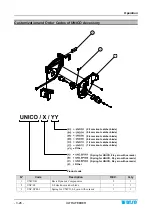YTT Device
ULTRAFEEDER
- 5.3 -
Once connected, the YTT device must be activated using the parameter P4.5. Moreover, the operator shall
assign an identification code to the device.
to select the YTT device.
(3 sec) to enable the YTT device.
(3 sec) to assign the YTT device an identification code.
If more YTT devices are connected to the same CAN bus, these will
start flashing. Press the button on the YTT device to be associated to
the ULTRAFEEDER device from which the identification code has
been programmed.
At this point the 2 devices are uniquely associated.
Operating modes
The YTT device can operate in 2 different modes:
Recovery mode
Stretch mode.
The operating mode is automatically acquired according to the application set on the ULTRAFEEDER
device (parameter P4.2).
Содержание ULTRAFEEDER
Страница 1: ...ULTRAFEEDER YARN CONTROL SYSTEM Operating Manual ENGLISH Rev 4 1 February 2017 ...
Страница 40: ...Technical Data and Installation 2 28 ULTRAFEEDER Page intentionally left blank ...
Страница 72: ...ULTRAFEEDER Troubleshooting and Maintenance 4 6 ULTRAFEEDER Page intentionally left blank ...
Страница 78: ...YTT Device 5 6 ULTRAFEEDER Page intentionally left blank ...