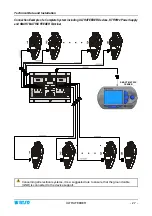Overview
- 1.4 -
ULTRAFEEDER
Advantages obtained by using the SMART MATRIX FEEDER/PFU
Terminal combined with ULTRAFEEDER Devices
Using the SMART MATRIX FEEDER/PFU terminal connected to ULTRAFEEDER
devices you have the possibility to develop a wide range of functions which facilitate
the practical use of the installed ULTRAFEEDERs
(immediate download and upload
of data)
, as well as to display fundamental data such as, yarn consumed and yarn
tension.
Possibility to create up an “article” database, saving them into the Data Base for an
easy subsequent recall. Without the need to setup new parameters, these will simply
be called from the Data Base and subsequently transferred to the ULTRAFEEDER
devices installed on textile machine.
Possibility to control and quickly correct the stitch adjustments, thus eliminating the
defects due to unbalanced stitch consumption.
Possibility to identify the connected ULTRAFEEDERs using an automatic numbering
procedure
(BTSR Patent).
Monitoring and control possibility of the stitch consumption related to the article
under production, by means of the
CONTROL
function.
In
CONTROL
environment, a yarn consumption self learning function
(
LEARN
)
is
available
(BTSR Patent)
. With this function you can learn the amount of yarn fed
during a sample cycle and then check that such amount is kept constant during the
subsequent cycles, within the tolerance limits
(+ and -)
; in case of deviation from
these limits the textile machine will be stopped.
For more details, please refer to the SMART MATRIX FEEDER/PFU operating
manual.
Further Advantages obtained by using a PC or Notebook Connected to
the ULTRAFEEDER Devices via Serial Line
Using the PC-LINK KTF Studio software or other application programs specifically
developed by BTSR, you will have the possibility to upgrade
(via serial line)
the
ULTRAFEEDER device firmware, without the need to physically replace the
microprocessor. In addition, the PC-LINK KTF Studio software offers several analysis
and monitoring facilities that make easier the tuning of control parameters to the
production managers.
Possibility of displaying in real-time up to 4 control graphics related to as many
ULTRAFEEDER
devices.
Possibility of displaying/saving and printing
(for each graphic)
up to 7 different
control parameters
(work tension, min/max tension, motor torque, motor speed, inlet
tension).
Possibility of immediately checking the efficiency degree of
ULTRAFEEDER
devices by comparing the yarn inlet tension
(not regulated)
with the outlet tension
(regulated by the
ULTRAFEEDER
device).
Possibility of checking
(or comparing)
the results obtained with two different versions
of device control firmware.
For more details, please refer to the PC-LINK KTF Studio Operating Manual.
Содержание ULTRAFEEDER
Страница 1: ...ULTRAFEEDER YARN CONTROL SYSTEM Operating Manual ENGLISH Rev 4 1 February 2017 ...
Страница 40: ...Technical Data and Installation 2 28 ULTRAFEEDER Page intentionally left blank ...
Страница 72: ...ULTRAFEEDER Troubleshooting and Maintenance 4 6 ULTRAFEEDER Page intentionally left blank ...
Страница 78: ...YTT Device 5 6 ULTRAFEEDER Page intentionally left blank ...