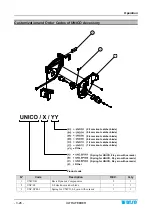Operation
ULTRAFEEDER
- 3-17 -
P4 Programming Level
LFA m/min
Î
ADVANCED
Î
MENU P4
The P4 programming level allows you to select the various device operating
modes:
1)
Language used to display menus and messages;
2)
Application on which the device will be used;
3)
Yarn type: either normal or elastic;
4)
INC-DEC and STOP signal polarity (Normally Open or Normally Closed
contact).
5)
Operating Mode
to select the P4 level.
to continue.
P4.1
LANGUAGE SELECTION
This function allows you to select the language used to display menu items,
messages and errors.
or
to scroll forward/backward the list of available languages:
ITALIANO
–
ENGLISH
–
FRANCAIS
–
ESPANOL
–
DEUTSCH
–
JAPANESE
-
CHINESE
to confirm the language indicated on display and return to the beginning of P4
menu.
P4.2
APPLICATION SELECTION
This function allows you to choose one of the pre-defined applications.
The behavior of ULTRAFEEDER device
(e.g. reaction to INC/DEC pulses)
will
depend on the chosen application.
or
to scroll forward/backward the list of available applications:
SOCKS
–
REVERSE SOCKS
–
MEDICAL SOCKS
–
PANTYHOSE
–
SEAMLESS
–
KNIT
–
REVERSE KNIT
–
FLAT KNIT
–
SMALL LOOM
–
SEWING
–
RASCHEL
to confirm the application shown on display and move to the next parameter.
Содержание ULTRAFEEDER
Страница 1: ...ULTRAFEEDER YARN CONTROL SYSTEM Operating Manual ENGLISH Rev 4 1 February 2017 ...
Страница 40: ...Technical Data and Installation 2 28 ULTRAFEEDER Page intentionally left blank ...
Страница 72: ...ULTRAFEEDER Troubleshooting and Maintenance 4 6 ULTRAFEEDER Page intentionally left blank ...
Страница 78: ...YTT Device 5 6 ULTRAFEEDER Page intentionally left blank ...