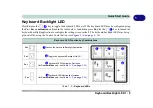XXVII
Preface
Display Devices ........................................................................................................................................C-5
Configuring an External Display (NVIDIA) ............................................................................................ C-6
Extending the Display ...............................................................................................................................C-7
Multiple Display Connection to HDMI-Out Port & DisplayPort ...........................................................C-10
Attaching Other Displays (Win 7) ..........................................................................................................C-11
Using the Windows Logo Key + P Key Combination to Switch Displays ...........................................C-13
NVIDIA® SLI Multi GPU Configuration .............................................................................................. C-14
Manage 3D Settings ................................................................................................................................C-15
Adjust Video Settings .............................................................................................................................C-16
HDMI Audio Configuration ...................................................................................................................C-17
Audio Setup for HDMI ...........................................................................................................................C-18
HDMI Notes ...........................................................................................................................................C-20
HDMI Video Configuration ...................................................................................................................C-20
HDCP Status ...........................................................................................................................................C-21
AMD Video Driver Installation ................................................................................................................D-1
Catalyst™ Control Center ........................................................................................................................D-2
Display Devices & Options ......................................................................................................................D-7
Configuring an External Display In the CCC............................................................................................D-8
Configuring an External Display In Windows 7 ....................................................................................D-12
AMD CrossFireX™ Multi GPU Configuration .....................................................................................D-16
Содержание x-book 17CL50
Страница 1: ...V12 1 00 ...
Страница 2: ......
Страница 18: ...XVI Preface ...
Страница 31: ...XXIX Preface Environmental Spec E 4 Physical Dimensions Weight E 4 ...
Страница 32: ...XXX Preface ...
Страница 58: ...Quick Start Guide 1 26 1 ...
Страница 76: ...Storage Devices Mouse Audio 2 18 2 ...
Страница 104: ...Drivers Utilities 4 10 4 ...
Страница 150: ...Modules 7 12 PC Camera Module 7 Figure 7 3 Audio Setup for PC Camera Right click ...
Страница 264: ...Interface Ports Jacks A 6 A ...
Страница 270: ...Control Center B 6 B ...
Страница 292: ...NVIDIA Video Driver Controls C 22 C ...