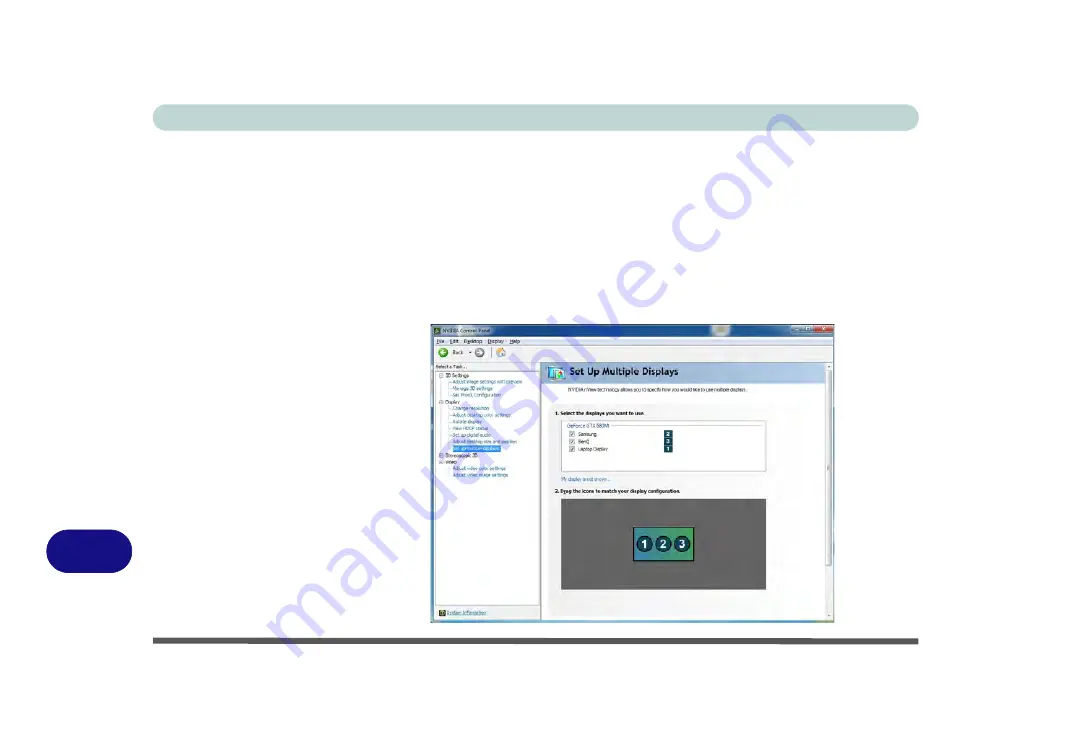
NVIDIA Video Driver Controls
C - 10 Multiple Display Connection to HDMI-Out Port & DisplayPort
C
Multiple Display Connection to HDMI-Out Port & DisplayPort
Note that this NVIDIA video card can support up to two external displays (one at-
tached to the HDMI-Out port and another attached top the DisplayPort), in addition
to the built-in LCD.
Therefore it is possible to set up 3 simultaneous displays (including the built-in
LCD), and these may be configured in
Clone
mode or
Extend
mode as required.
Connect all the attached displays to the appropriate ports, and configure them as out-
lined on the previous pages.
Figure C - 8
Set Up Multiple
Displays
(3 Displays)
Содержание x-book 17CL50
Страница 1: ...V12 1 00 ...
Страница 2: ......
Страница 18: ...XVI Preface ...
Страница 31: ...XXIX Preface Environmental Spec E 4 Physical Dimensions Weight E 4 ...
Страница 32: ...XXX Preface ...
Страница 58: ...Quick Start Guide 1 26 1 ...
Страница 76: ...Storage Devices Mouse Audio 2 18 2 ...
Страница 104: ...Drivers Utilities 4 10 4 ...
Страница 150: ...Modules 7 12 PC Camera Module 7 Figure 7 3 Audio Setup for PC Camera Right click ...
Страница 264: ...Interface Ports Jacks A 6 A ...
Страница 270: ...Control Center B 6 B ...
Страница 292: ...NVIDIA Video Driver Controls C 22 C ...
















































