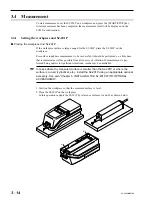3 - 13
No. 99MBB079A
3. MEASUREMENT OPERATION
5
4
[START/STOP]
3
[n/ENT]
Ra
Ra
m
μ
m
μ
m
μ
The calibration value has now been set.
Press the [START/STOP] key.
A calibration measurement with the precision roughness
specimen is performed, and “-----” is displayed during the
calibration measurement (while the detector is traversing).
NOTE
Calibration measurement can not be started if
the low battery voltage alarm indicator is
flashing. See “3.2 Power On and Off” for
details.
When the calibration measurement has been completed,
the measured value will be displayed.
Press the [n/ENT] key.
The calibration factor is updated, completing the entire
calibration operation.
NOTE
•
If “CAL Err” appears, perform calibration measurement again.
If the same error persists, refer to “Chapter 8 TROUBLESHOOTING”.
Ra
•
If “BAT Err” appears, charge the battery with the AC adapter. See “3.5.2. Re-
charging the built-in battery”.
•
To cancel the calibration result (calibration factor) press the [MODE/ESC] key.
This restores the measurement mode and retains the calibration factor obtained
in the previous calibration.
Содержание 148 460
Страница 8: ...No 99MBB079A MEMO vii ...
Страница 26: ...1 18 No 99MBB079A MEMO ...
Страница 134: ...6 36 No 99MBB079A MEMO ...
Страница 140: ...7 6 No 99MBB079A MEMO ...
Страница 144: ...8 4 No 99MBB079A MEMO ...