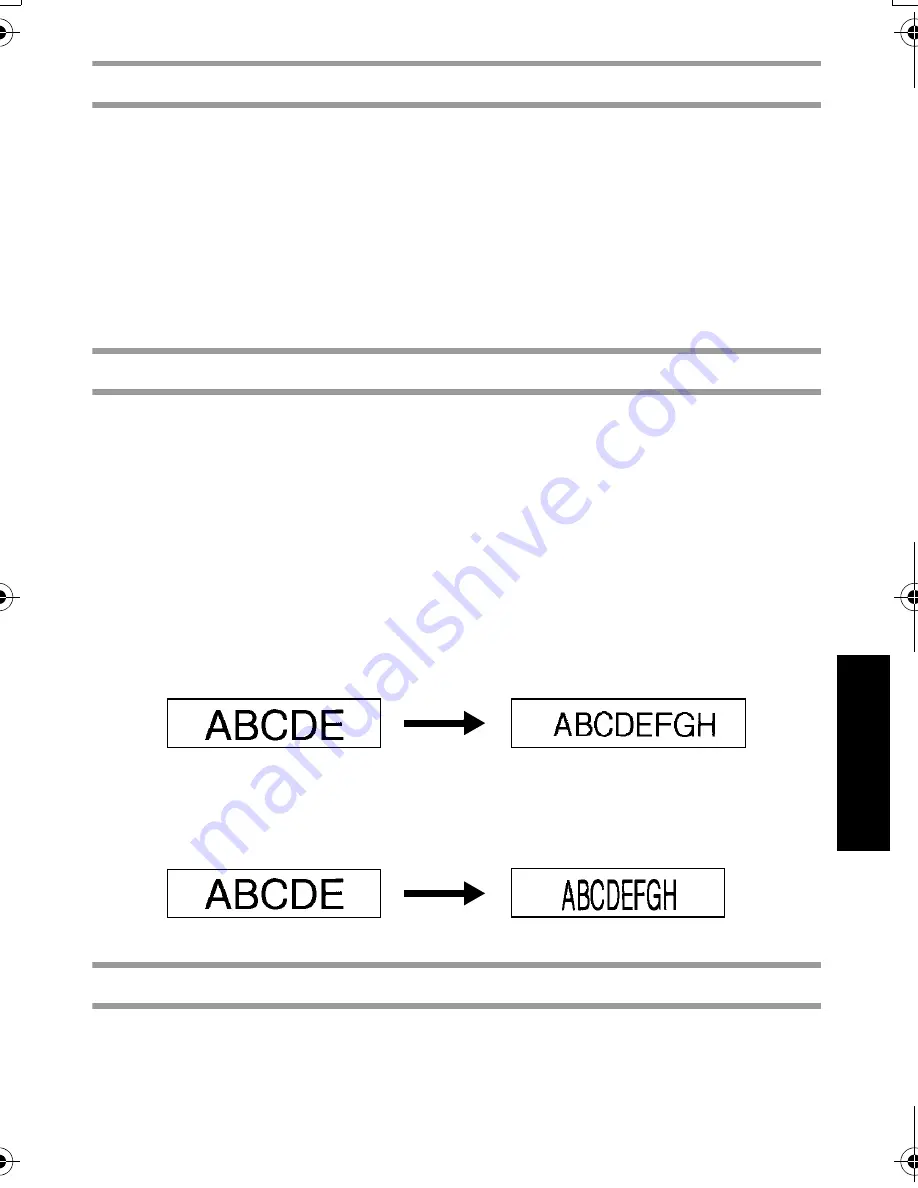
43
Mach
ine Ad
justmen
ts
Adjusting the display contrast
The display can be made lighter or darker by selecting a setting between -2 and +2. (The
default setting is 0.)
Select a higher value to increase the contrast (make the display darker).
Select a lower value to decrease the contrast (make the display lighter).
1
Press
g
, then
Z
.
2
Press
l
or
r
until CONTRAST is displayed.
3
Press
u
or
d
until the desired setting is displayed, and then press
n
.
Using the Auto Reduction function
With the Auto Reduction function, you can select whether the text width (TEXT
WIDTH) or the text size (TEXT SIZE) will be reduced if text that is set to the AUTO
Size setting is too large for the specified label length. (The default setting is TEXT
SIZE.)
1
Press
g
, then
Z
.
2
Press
l
or
r
until AUTO REDUCTION is displayed.
3
Press
u
or
d
until the desired setting is displayed, and then press
n
.
Calibrating the label length
If the length of the printed label does not correspond to the length specified with the
Length function, the printed label length can be recalibrated with the Length Adjust
function by selecting a setting between -5 and +5. (The default setting is 0.)
If TEXT SIZE is selected and more text is added, the character size is
reduced so the text fits within the specified label length.
If TEXT WIDTH is selected and more text is added, the character width is
reduced so the text fits within the specified label length.
However, after the character width is reduced to MINIMUM, the character
size will be reduced so the text fits within the specified label length.
PT75007600us.book Page 43 Wednesday, February 27, 2008 2:50 PM
Содержание P-TOUCH 7500
Страница 2: ...USER S GUIDE ...
Страница 104: ......
Страница 105: ...GUÍA DE USUARIO ...
Страница 203: ...87 Información de contacto sólo para EE UU ...
Страница 204: ......
Страница 205: ......
Страница 206: ......
Страница 207: ......
Страница 208: ...PT 7500 7600 User s Guide English Guía de usurario Español ...
















































