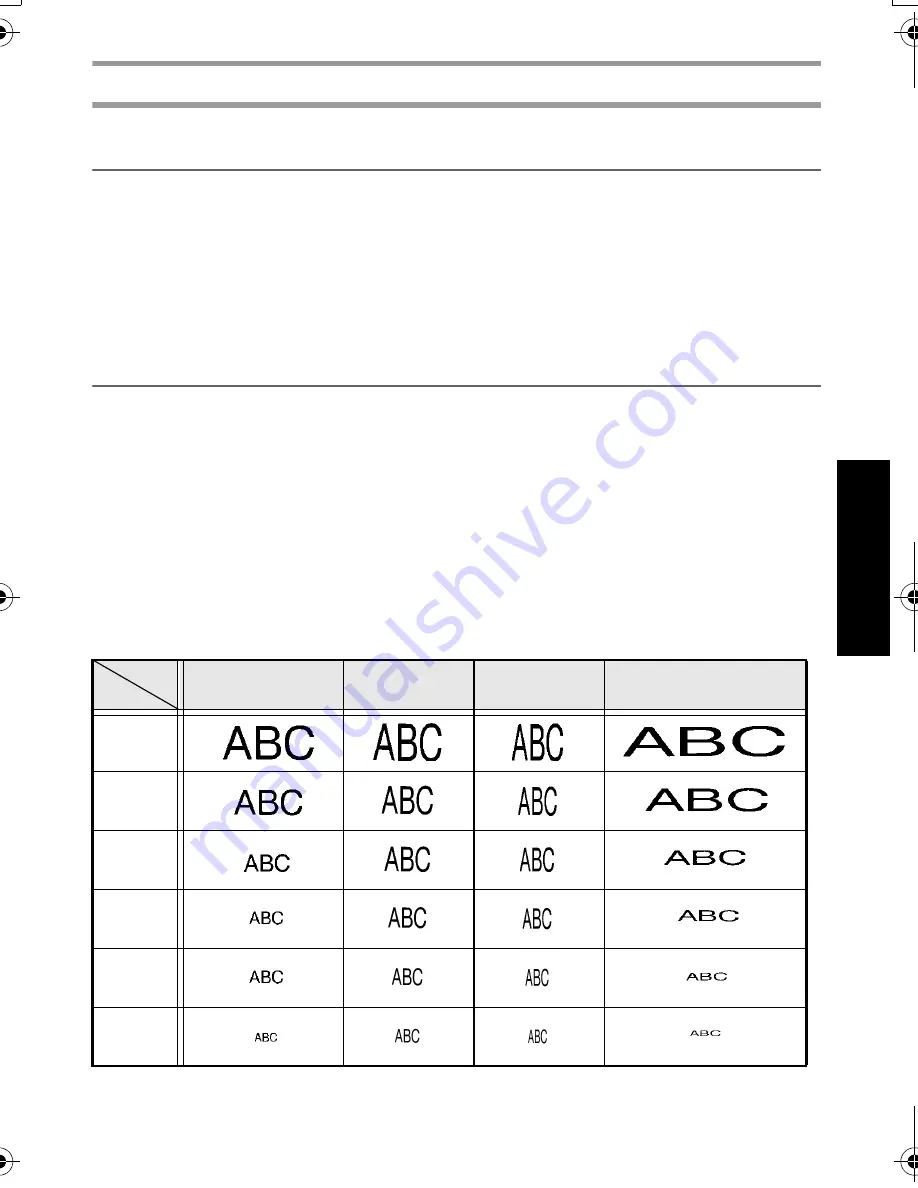
31
B
asic Fu
nct
ion
s
Specifying the character width
Formatting the Global width of all text
1
Press
t
.
2
Press
l
or
r
until GLB WIDTH is displayed.
3
Press
u
or
d
until the desired character width setting is displayed.
4
Press
n
. The selected setting is applied to the entire text.
Formatting the width of a line
1
Move the cursor to the line of text whose character width you wish to change.
2
Press
g
, then
E
.
3
Press
l
or
r
until WIDTH is displayed.
4
Press
u
or
d
until the desired character width setting is displayed.
5
Press
n
. The selected setting is only applied to the text line that the cursor is
positioned in.
The following width sizes are available for each text size as shown.
Width
Size
NORMAL
NARROW
MINIMUM
WIDE
48 points
36 points
24 points
18 points
12 points
9 points
PT75007600us.book Page 31 Wednesday, February 27, 2008 2:50 PM
Содержание P-TOUCH 7500
Страница 2: ...USER S GUIDE ...
Страница 104: ......
Страница 105: ...GUÍA DE USUARIO ...
Страница 203: ...87 Información de contacto sólo para EE UU ...
Страница 204: ......
Страница 205: ......
Страница 206: ......
Страница 207: ......
Страница 208: ...PT 7500 7600 User s Guide English Guía de usurario Español ...
















































