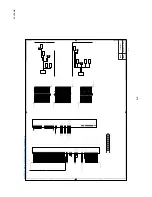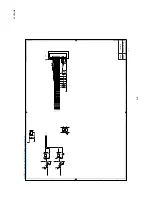HL-6050/6050D/6050DN SERVICE MANUAL
7-21
6.3 Printer
Information
The drum unit life or page counter is printed on Print Configuration in some countries as
described in
CHAPTER1 ‘HOW TO KNOW PAGE COUNTER & PARTS LIFE’
.
This tool also shows the printer information such as printer version or page counter for all
models only when the printer is connected to a parallel port.
(1) When you start the program, the dialog box shown below appears.
Fig. 7-6
(2) Select the LPT port you are using and click the
OK
button.
(3) The dialog box below appears and indicates from top to bottom, the printer ID, version,
fixing unit life, PF kit life, laser unit life and transfer unit life.
Fig. 7-7
Содержание HL-6050DN
Страница 188: ...HL 6050 6050D 6050DN SERVICE MANUAL 5 15 5 Put the paper tray into the printer Fig 5 29 Paper tray ...
Страница 190: ...HL 6050 6050D 6050DN SERVICE MANUAL 5 17 5 Remove the separation plate ASSY Fig 5 32 Separation plate ASSY ...
Страница 303: ...APPENDIX A 7 A 7 APPENDIX 7 BLOCK DIAGRAM HL 6050 CODE NAME LJ9586001 BLOCK DIAGRAM ...
Страница 304: ...APPENDIX A 8 A 8 APPENDIX 8 LOW VOLTAGE POWER SUPPLY CIRCUIT DIAGRAM 100V HL 6050 NAME Low voltage PS Circuit 100V ...
Страница 305: ...APPENDIX A 9 A 9 APPENDIX 9 LOW VOLTAGE POWER SUPPLY CIRCUIT DIAGRAM 200V HL 6050 NAME Low voltage PS Circuit 200V ...
Страница 306: ...APPENDIX A 10 A 10 APPENDIX 10 HIGH VOLTAGE POWER SUPPLY CIRCUIT DIAGRAM HL 6050 NAME High voltage PS Circuit ...