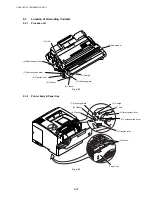HL-6050/6050D/650DN SERVICE MANUAL
6-63
8.12 AppleTalk
Troubleshooting
If you cannot print from an AppleTalk for Macintosh computer and you have checked the
hardware and network as described in the previous steps, then check the following:
(1) Make sure that you are running Phase 2 AppleTalk and that you have selected the
correct network interface from the Apple Talk Control Panel on the Macintosh.
(2) Make sure that the AppleTalk protocol of the print server is enabled.
(3) If you have a large network, make sure that you have the Laser Writer V8.xx or
equivalent driver, since earlier versions may cause PostScript errors. Also, verify that
you get the correct printer information when you select
Printer Info
from the
Setup
button in the Chooser.
(4) Make sure that you have selected the correct Printer Description File (PPD) from the
Chooser (otherwise PostScript errors may result)
(5) Verify that you have selected the correct AppleTalk zone. Because the print server gets
its zone information from router broadcasts, it may not be in the zone you expect, and will
therefore not show up in the Chooser. If this is the case, you may need to force the zone
name using BRAdmin, a web browser or the SET APPLETALK ZONE command from
TELNET.
8.13 DLC/LLC
Troubleshooting
If you are having trouble printing with DLC/LLC, check the following:
(1) Make sure that the DLC/LLC protocol is enabled using either BRAdmin, a web browser or
TELNET.
(2) Make sure that the MAC address of the Windows setting is the same as shown in the
printer settings page.
8.14
Web Browser Troubleshooting (TCP/IP)
(1) If you can not connect to the print server using your web browser it may be worth
checking the Proxy Settings of your browser. Look in the Exceptions setting and if
necessary, type in the IP address of the print server. This will stop your PC from trying to
connect to your ISP or proxy server every time you wish to look at the printer server.
(2) Make sure that you are using the proper Web Browser, we recommend Netscape
Navigator version 4.0 or later/ Microsoft Internet Explorer version 4.0 or later.
Содержание HL-6050DN
Страница 188: ...HL 6050 6050D 6050DN SERVICE MANUAL 5 15 5 Put the paper tray into the printer Fig 5 29 Paper tray ...
Страница 190: ...HL 6050 6050D 6050DN SERVICE MANUAL 5 17 5 Remove the separation plate ASSY Fig 5 32 Separation plate ASSY ...
Страница 303: ...APPENDIX A 7 A 7 APPENDIX 7 BLOCK DIAGRAM HL 6050 CODE NAME LJ9586001 BLOCK DIAGRAM ...
Страница 304: ...APPENDIX A 8 A 8 APPENDIX 8 LOW VOLTAGE POWER SUPPLY CIRCUIT DIAGRAM 100V HL 6050 NAME Low voltage PS Circuit 100V ...
Страница 305: ...APPENDIX A 9 A 9 APPENDIX 9 LOW VOLTAGE POWER SUPPLY CIRCUIT DIAGRAM 200V HL 6050 NAME Low voltage PS Circuit 200V ...
Страница 306: ...APPENDIX A 10 A 10 APPENDIX 10 HIGH VOLTAGE POWER SUPPLY CIRCUIT DIAGRAM HL 6050 NAME High voltage PS Circuit ...