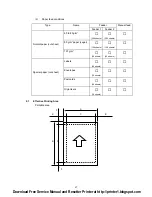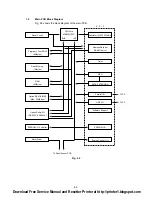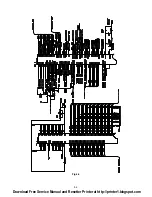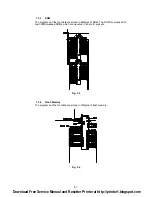I-2
Remote Printer Console Program for DOS
The utility program, Remote Printer Console (RPC), is available on
the floppy disk supplied with your printer. When you operate your
computer in the DOS (Disk Operating System) environment, this
program allows you to easily change the default settings of the printer
such as fonts, page setup, emulations and so on.
This program also provides a status monitor program, which is a
Terminate-and-Stay Resident (TSR) program. It can monitor the
printer status while running in the background and report the current
status or errors on your computer screen.
Popular Printer Emulation Support
This printer supports four printer emulation modes, HP LaserJet 6P,
Brother BR-Script Level 2, Epson FX-850, and IBM Proprinter XL.
When you use DOS application software or Windows version 3.0 or
earlier, you can use any of these emulations to operate the printer.
The printer also supports Auto-emulation switching between HP and
Epson or HP, BR-Script 2 and Epson or HP, Brother BR-Script 2 and
IBM. If you want to select the printer emulation, you can do it using
the Remote Printer Console Program.
Versatile Paper Handling
The printer has two multi-purpose sheet feeders and a straight paper
path mechanism. From the front Feeder 1, you can load A4, letter,
legal, B5, A5, A6, and executive sizes of paper, and various types of
media including envelopes, postcards, organizer paper, or your
custom paper size. From the rear Feeder 2 you can load A4, letter,
legal, B5 and executive sizes of paper. The front Feeder 1 also
allows manual paper loading, so you can also use labels and
transparencies.
Environment-Friendly
Economy Printing Mode:
This feature will cut your printing cost by saving toner. It is useful to
obtain draft copies for proof-reading. You can select from two
economy modes 25% toner saving and 50% toner saving, through the
Windows printer driver supplied with your printer.
Sleep Mode (Power Save Mode):
Sleep mode automatically reduces power consumption when the
printer is not in use. The printer consumes less than 13W when in
sleep mode.
Low Running Cost:
The toner cartridge is separate from the drum unit. You need to
replace only the toner cartridge after around 2,200 pages, which is
cost effective and ecologically friendly.
Download Free Service Manual and Resetter Printer at http://printer1.blogspot.com
Содержание HL-1070
Страница 1: ...Download Free Service Manual and Resetter Printer at http printer1 blogspot com ...
Страница 20: ...II 4 Fig 2 4 Download Free Service Manual and Resetter Printer at http printer1 blogspot com ...
Страница 29: ...II 13 Fig 2 14 Download Free Service Manual and Resetter Printer at http printer1 blogspot com ...
Страница 96: ...CODE UK3958 000 B48K302 1CIR NAME A 3 Appendix 3 Main PCB Circuit Diagram 1 5 ...
Страница 97: ...CODE UK3958 000 B48K302 1CIR NAME A 4 Appendix 4 Main PCB Circuit Diagram 2 5 ...
Страница 98: ...CODE UK3958 000 B48K302 1CIR NAME A 5 Appendix 5 Main PCB Circuit Diagram 3 5 ...
Страница 99: ...CODE UK3958 000 B48K302 1CIR NAME A 6 Appendix 6 Main PCB Circuit Diagram 4 5 ...
Страница 100: ...Appendix 7 Main PCB Circuit Diagram 5 5 CODE UK3958 000 B48K302 1CIR NAME A 7 ...
Страница 101: ...Appendix 8 Driver PCB Circuit Diagram CODE UK3634000 B48K280CIR NAME A 8 ...
Страница 102: ...Appendix 9 Switch Panel Solenoid Bin Relay PCB Circuit Diagram CODE UK3635000 281 282 283 CIR NAME A 9 ...
Страница 106: ...Appendix 13 SR PCB Circuit Diagram CODE UK3653000 B48K284CIR NAME A 13 ...
Страница 107: ...Apr 98 54U011BE0 PARTS REFERENCE LIST MODEL HL 1070 R LASER PRINTER ...
Страница 120: ...1 3 2 1 MODEL HL 1070 54U S03 151 8 DRIVER PCB MODEL HL 1070 54U S03 200 201 9 POWER SUPPLY PCB 11 ...
Страница 241: ...APPENDIX A 11 HP LaserJet 6P EPSON FX 850 IBM Proprinter XL EPSON FX 850 PC 850 ...