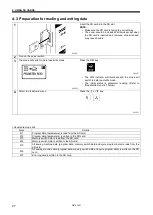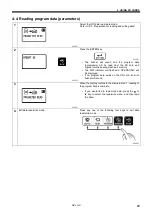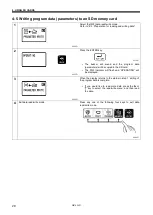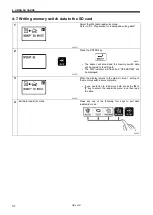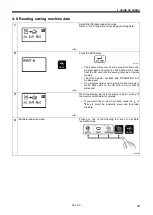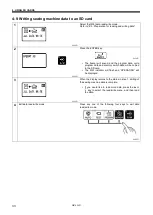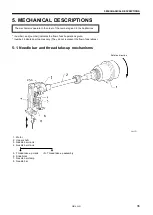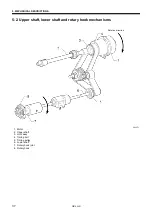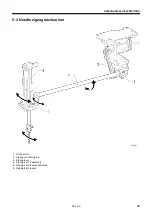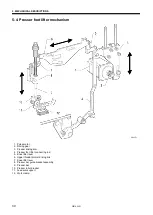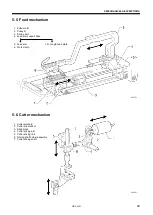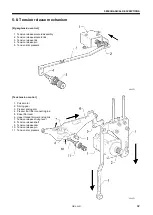4. USING SD CARDS
HE-800B
27
4-3. Preparation for reading and writing data
1
Insert the SD card into the SD slot.
NOTE:
•
Make sure the SD card is facing the correct way.
•
The cover should be closed at all times except when
the SD card is inserted and removed, otherwise dust
may cause trouble
2
Turn on the power switch.
3
The mode will switch to data read/write mode.
Press the R/W key.
•
The R/W indicator will illuminate and the mode will
switch to data read/write mode.
•
The initial status is parameter reading. (Refer to
“Read/write menu list” below.)
4
Select the read/write menu.
Press the or key.
<Read/write mode list>
Menu
Details
R1
Program data (parameters) is read from the SD card.
W2
Program data (parameters) is written to the SD card.
R3
Memory switch data is read from the SD card.
W4
Memory switch data is written to the SD card.
R5
All sewing machine data (program data, memory switch data and cycle program data) is read from the
SD card.
W6
All sewing machine data (program data, memory switch data and cycle program data) is written to the SD
card.
W7
Error log data is written to the SD card.
0626D
0804D
0628D
0630D
Содержание HE-800B
Страница 7: ...v HE 800B Oil tank accessory 4732M 4731M 4730M ...
Страница 75: ...6 ASSEMBLY HE 800B 66 D E 0688D 0690D ...
Страница 126: ...9 ELECTRIC MECHANISM HE 800B 117 Power PCB Cutter PCB LCD panel PCB 0831D 0768D 0769D ...
Страница 133: ...9 ELECTRIC MECHANISM HE 800B 124 0851D ...
Страница 134: ...9 ELECTRIC MECHANISM HE 800B 125 0852D ...
Страница 135: ...9 ELECTRIC MECHANISM HE 800B 126 0853D ...
Страница 177: ...MEMO 168 HE 800B ...
Страница 178: ...SERVICE MANUAL 2014 Brother Industries Ltd All Rights Reserved HE 800B I3061003D 2014 03 D 1 ...