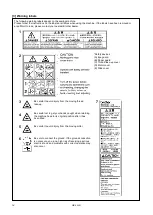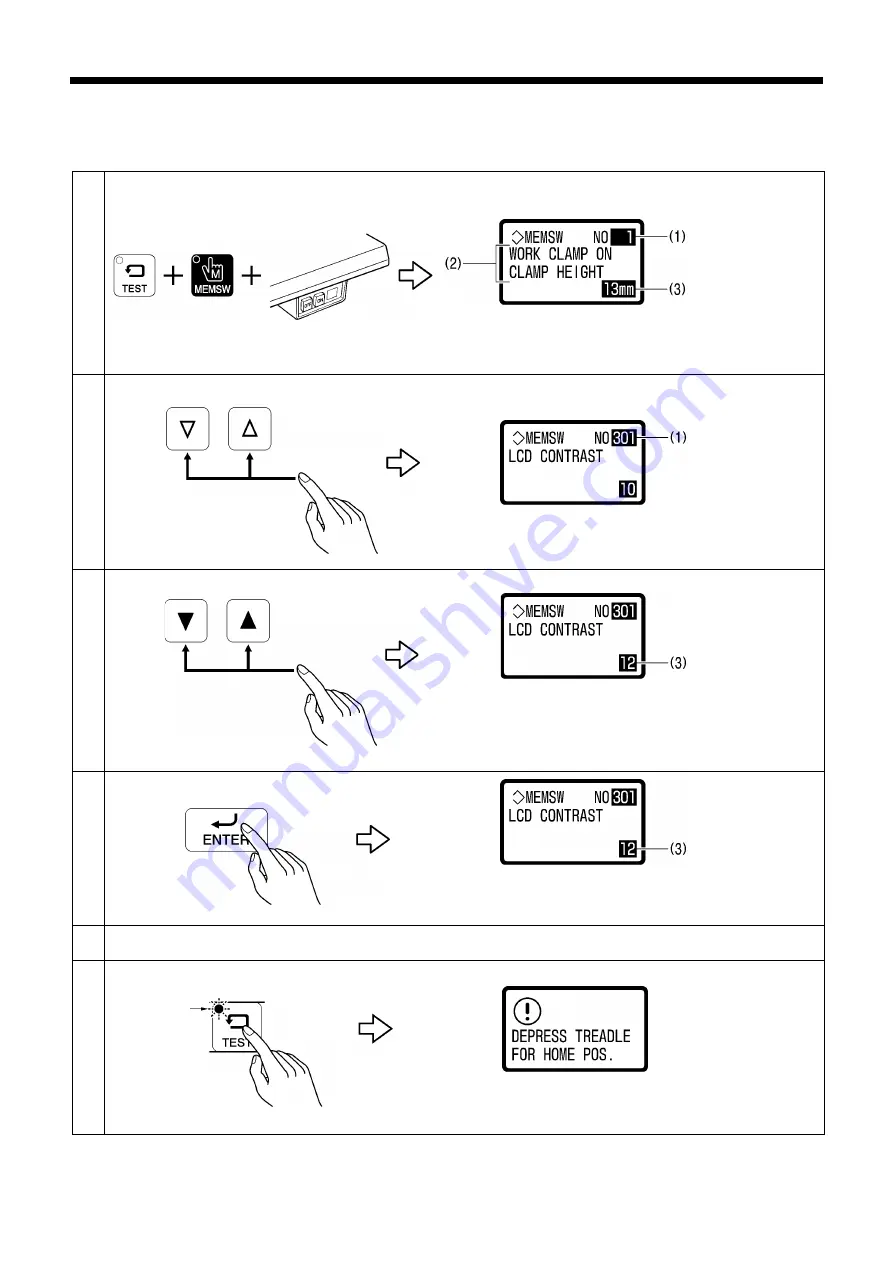
HE-800B
3. FUNCTION SETTINGS
7
3-3. Setting memory switches (Advanced)
The settings for the memory switches are valid for all programs.
Refer to “3-4. List of memory switch” for details on memory switch Nos. and settings.
1
While pressing the TEST and MEMSW keys, turn on the power switch.
(1) Memory switch number
(2) Setting for selected number
(3) Setting range
2
Select the memory switch (1) that you would like to change the setting for.
3
Change the setting value (3).
•
When the setting value is changed, (3) will start flashing.
•
If you would like to return the setting to the default value,
press the RESET key.
4
Apply the changed setting.
The setting for the memory switch will be stored and (3) will
stop flashing and illuminate steadily.
5
To change the settings for other memory switch Nos., repeat the operations in steps 2 to 4 above.
6
Press the TEST key to exit memory switch mode.
Normal sewing machine operation will then be possible.
4787M
4792M
4857M
Flashing
0615D
4923M
4924M
4925M
4925M
4917M
4794M
Содержание HE-800B
Страница 7: ...v HE 800B Oil tank accessory 4732M 4731M 4730M ...
Страница 75: ...6 ASSEMBLY HE 800B 66 D E 0688D 0690D ...
Страница 126: ...9 ELECTRIC MECHANISM HE 800B 117 Power PCB Cutter PCB LCD panel PCB 0831D 0768D 0769D ...
Страница 133: ...9 ELECTRIC MECHANISM HE 800B 124 0851D ...
Страница 134: ...9 ELECTRIC MECHANISM HE 800B 125 0852D ...
Страница 135: ...9 ELECTRIC MECHANISM HE 800B 126 0853D ...
Страница 177: ...MEMO 168 HE 800B ...
Страница 178: ...SERVICE MANUAL 2014 Brother Industries Ltd All Rights Reserved HE 800B I3061003D 2014 03 D 1 ...