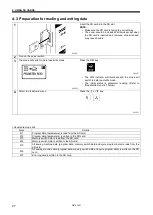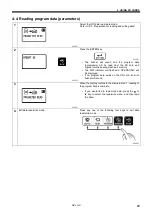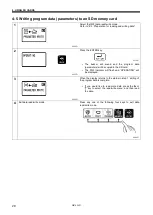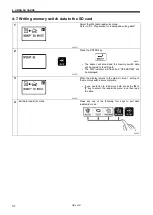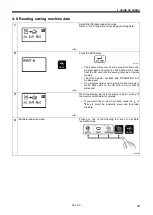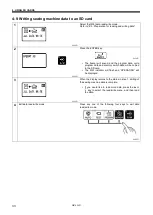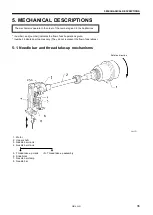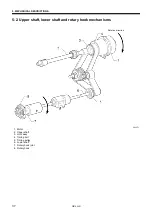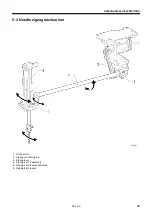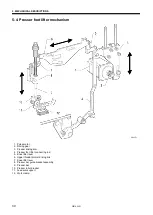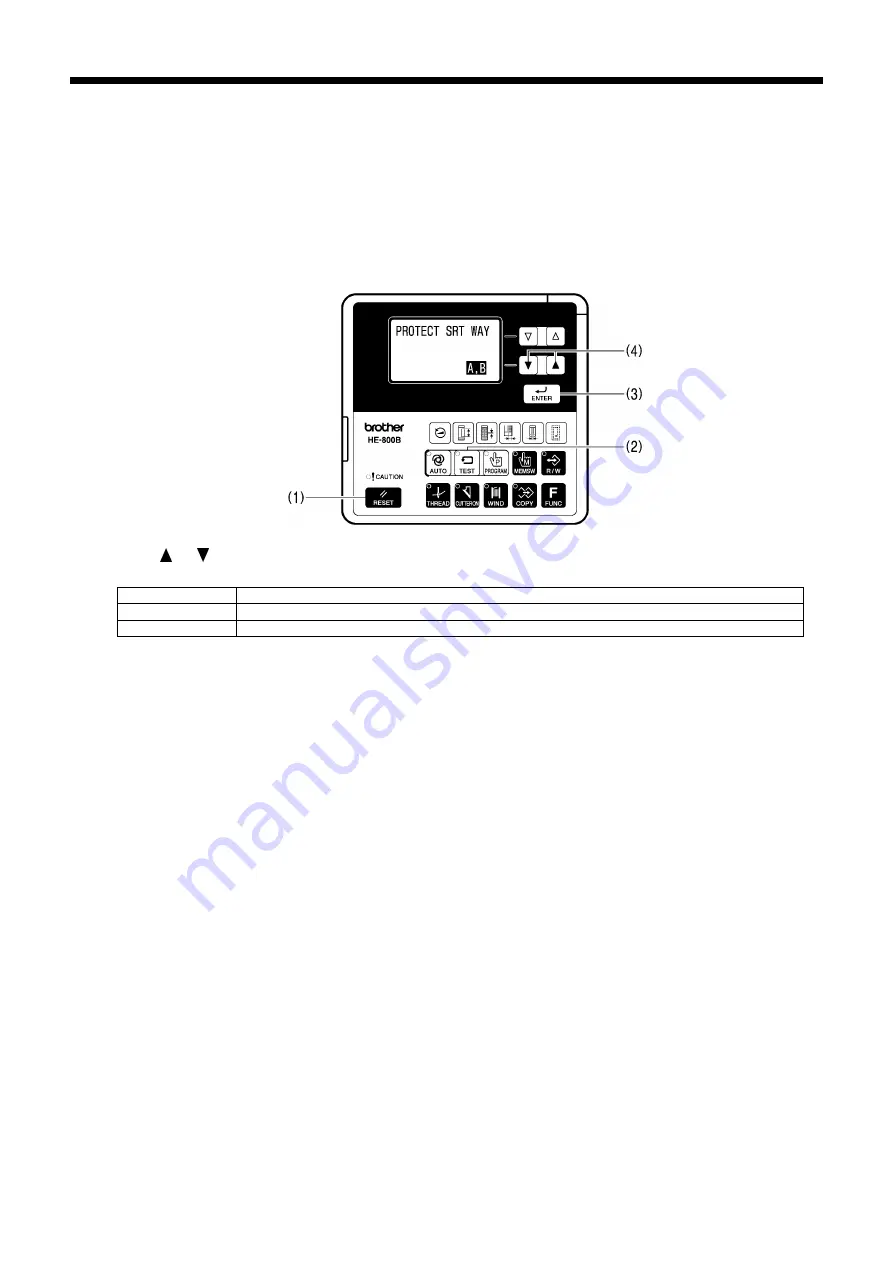
HE-800B
3. FUNCTION SETTINGS
24
Method B
Have an SD card ready.
* The SD card is only used at the step of selecting protect setting mode, so any type of SD card can be used as long as it
can be accessed. In addition, if making the setting two or more times, a different SD card from the one used before can be
used.
1. Insert the SD card, and then while pressing the RESET key (1) and the TEST key (2) and the ENTER key (3), turn on the
power switch.
* The previous starting method (“A, B” or “B”) will appear in the menu display.
* The method is set to “A,B” at the time of shipment from the factory.
2. Press the or key (4) to select the next starting method.
Starting method
Details
A,B
Protect setting mode can be started using either Method A or Method B.
B
Protect setting mode can only be started using Method B.
3. Press the ENTER key (3) to store the starting method.
4. For the method of operation from this point onward, refer to steps 2 to 9 in “
Method A
” (previous page).
0803D
Содержание HE-800B
Страница 7: ...v HE 800B Oil tank accessory 4732M 4731M 4730M ...
Страница 75: ...6 ASSEMBLY HE 800B 66 D E 0688D 0690D ...
Страница 126: ...9 ELECTRIC MECHANISM HE 800B 117 Power PCB Cutter PCB LCD panel PCB 0831D 0768D 0769D ...
Страница 133: ...9 ELECTRIC MECHANISM HE 800B 124 0851D ...
Страница 134: ...9 ELECTRIC MECHANISM HE 800B 125 0852D ...
Страница 135: ...9 ELECTRIC MECHANISM HE 800B 126 0853D ...
Страница 177: ...MEMO 168 HE 800B ...
Страница 178: ...SERVICE MANUAL 2014 Brother Industries Ltd All Rights Reserved HE 800B I3061003D 2014 03 D 1 ...