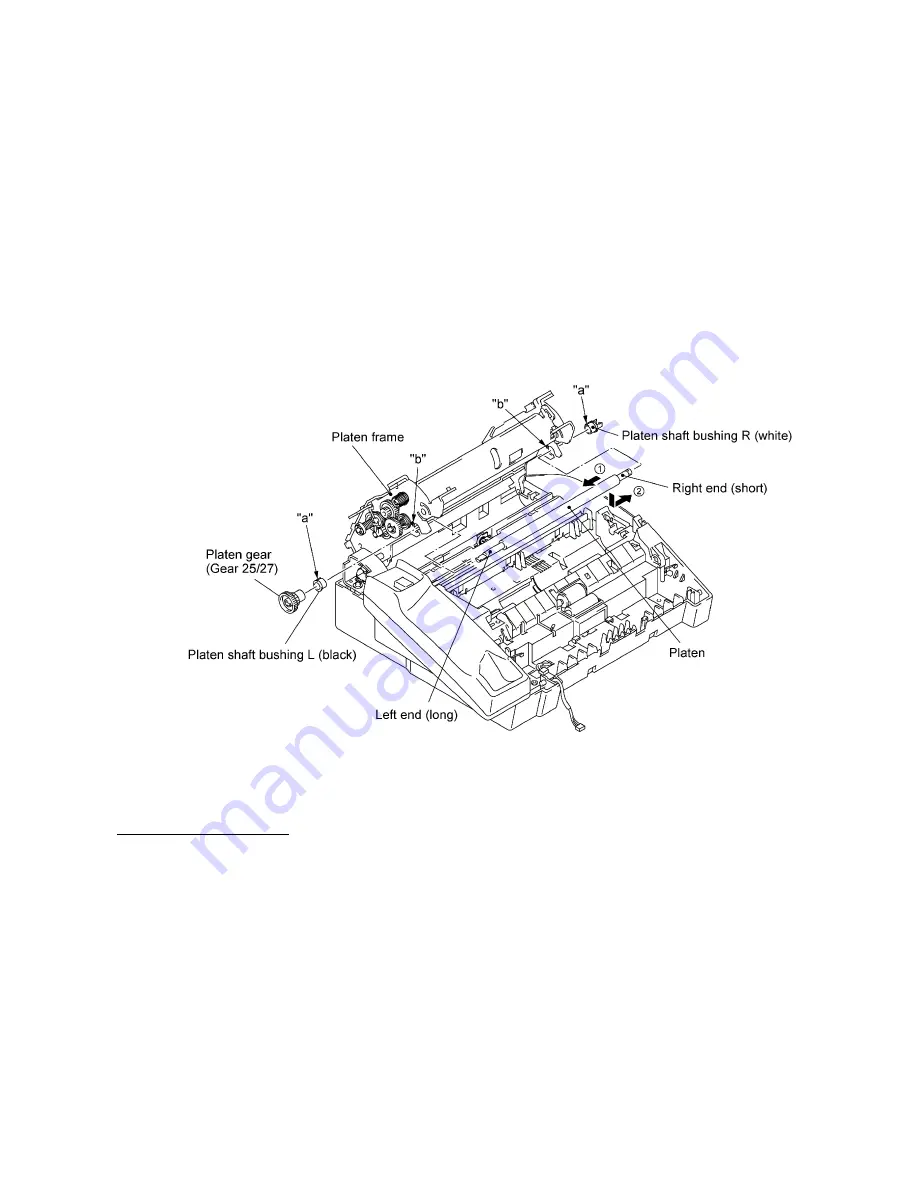
IV
- 33
(16) Remove the platen as follows:
At the left end of the platen frame, remove the platen gear (gear 25/27) by pulling its pawl
outwards and then remove the platen shaft bushing L.
At the right end, remove the platen shaft bushing R by pulling its pawls outwards.
Move the platen to the left to take out the right end from the platen frame and then take it out to
the right.
CAUTION:
After removing the platen, NEVER close the platen frame ASSY when the
recording head ASSY is set in place. Doing so will make the cutouts of the platen frame ASSY
catch the right and left ends of the recording head ASSY. The platen frame ASSY and the
recording head ASSY will be locked together.
NOTE:
The platen shaft bushings are greased for antistatic purpose. Take care not to stain
other parts with the grease.
n
n
Reassembling Notes
•
If you replace the platen shaft bushing(s) with new one(s), apply grease to it. (Refer to Section
2, "LUBRICATION."
•
When reinstalling the platen shaft bushings R and L, fit boss "a" of each bushing into cutout "b"
provided in the platen frame. (See the above illustration.)
•
When attaching the chute film, align its rear edge with the rib of the paper feed chute.
•
When reinstalling the pressure plate, slide the ribs along the grooves of the paper feed chute
until the latches of the pressure plate catch the pressure plate link.
•
When setting the lock levers back into place, as shown on page IV-23, first fit the shorter end of
the spring into the cutout provided in each lock lever, then fit the longer end of the spring and the
lock lever's boss into the small and large holes provided in the platen frame, respectively. Fully
turn the lever to the rear so that the lever's hooks catch the platen frame.
Содержание FAX 750
Страница 4: ...CHAPTER I GENERAL DESCRIPTION ...
Страница 11: ...CHAPTER II INSTALLATION ...
Страница 12: ...CHAPTER III THEORY OF OPERATION ...
Страница 14: ...III 1 1 OVERVIEW Not provided on the FAX 910 ...
Страница 24: ...III 11 Active Gears on the Inner Side of the Drive Unit ...
Страница 26: ...III 13 Active Gears on the Inner Side of the Drive Unit ...
Страница 30: ...III 17 Location of Sensors and Actuators 1 ...
Страница 31: ...III 18 Not provided on the FAX 910 Location of Sensors and Actuators 2 ...
Страница 34: ...III 21 FAX750 FAX770 FAX 910 FAX 920 FAX 921 MFC 925 FAX870MC FAX 930 FAX 931 MFC970MC ...
Страница 39: ...CHAPTER IV DISASSEMBLY REASSEMBLY LUBRICATION AND ADJUSTMENT ...
Страница 44: ...IV 4 n n Disassembly Order Flow ...
Страница 48: ...IV 8 4 Disconnect the panel main harness ...
Страница 52: ...IV 12 ...
Страница 70: ...IV 30 Remove the two screws and lift up the paper feed chute ...
Страница 72: ...IV 32 ...
Страница 78: ...IV 38 ...
Страница 86: ...IV 46 1 17 Harness Routing ...
Страница 88: ...IV 48 ...
Страница 89: ...IV 49 2 LF roller ASSY 3 Platen frame ASSY ...
Страница 90: ...IV 50 ...
Страница 91: ...IV 51 4 Separation roller and main frame ...
Страница 92: ...CHAPTER V MAINTENANCE MODE ...
Страница 99: ...V 6 Scanning Compensation Data List ...
Страница 144: ...V 51 FAX750 FAX770 FAX 910 FAX 920 FAX 921 MFC 925 FAX870MC FAX 930 FAX 931 MFC970MC Key Button Entry Order ...
Страница 150: ...CHAPTER VI ERROR INDICATION AND TROUBLESHOOTING ...
Страница 168: ...July 98 5X4401 Printed in Japan ...
Страница 177: ......
Страница 178: ......
Страница 182: ......
Страница 184: ......
Страница 197: ......
Страница 198: ......
Страница 202: ......
Страница 216: ......
Страница 218: ......
















































