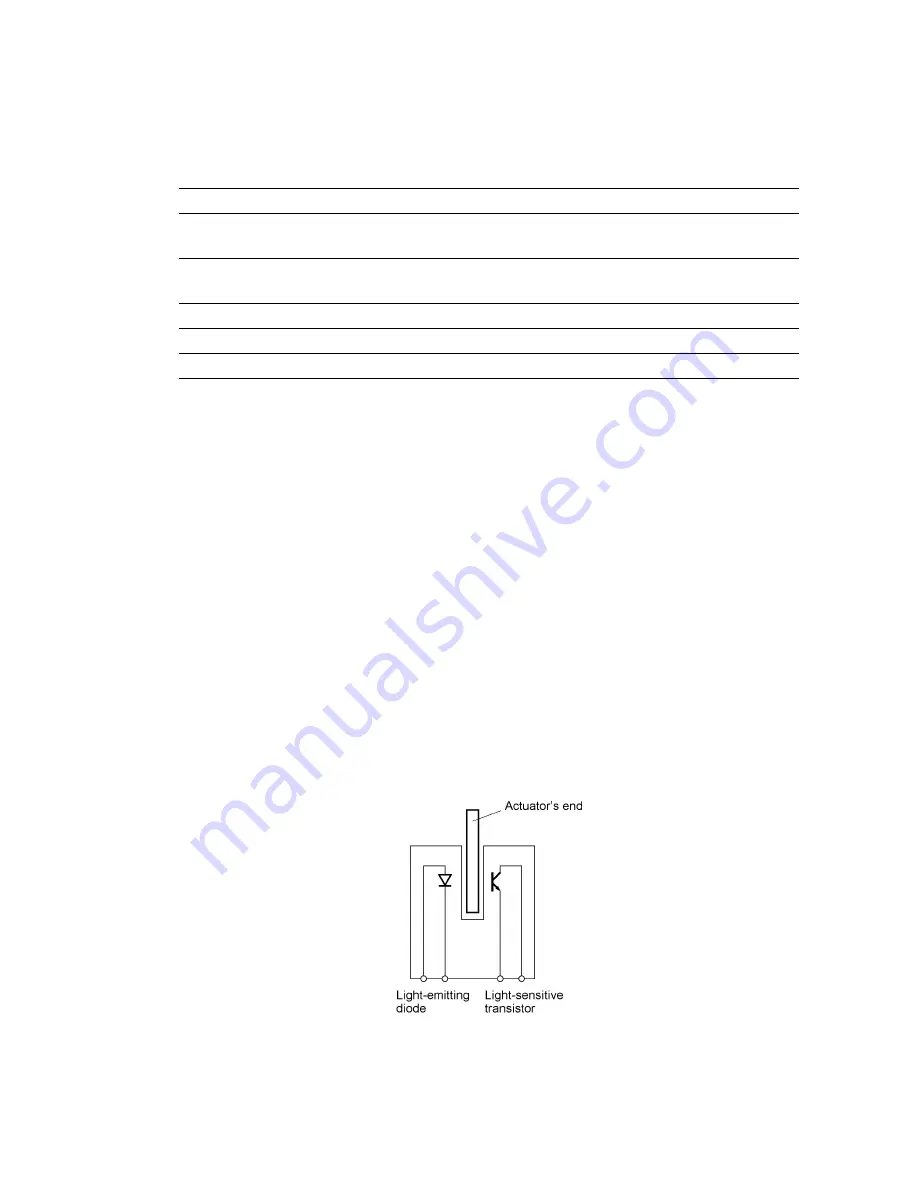
III
- 16
2.4
Sensors and Actuators
This equipment has five photosensors and two mechanical switches as described below.
Sensor name
Type
Located on
Document front sensor
Photosensor
Control panel PCB ASSY
Document rear sensor
Photosensor (PI2)
Main PCB
Paper-edge sensor
Photosensor (PH1)
Sensor PCB
Paper ejection sensor
Photosensor (PH2)
Sensor PCB
Ribbon sensor
Photosensor (PI1)
Main PCB
Cover sensor
Mechanical switch (SW1)
Main PCB
Hook switch sensor*
Mechanical switch (SW1)
Hook switch PCB
•
Document front sensor which detects the presence of documents.
•
Document rear sensor which detects the leading and trailing edges of pages to tell the control
circuitry when the leading edge of a new page has reached the starting position and when the
scan for that page is over.
•
Paper-edge sensor which detects the leading and trailing edges of paper and the presence of
paper as well as detecting whether the paper front cover is closed.
•
Paper ejection sensor which detects whether a paper jam has occurred.
•
Ribbon sensor which detects whether the ink ribbon is loaded.
These photosensors are a photointerrupter consisting of a light-emitting diode and a light-sensitive
transistor. Each of them has an actuator separately arranged (see the following pages) except that
the paper-edge sensor has two actuators for sensing the paper and the paper front cover. When
an actuator is not activated, its black end lies in the path of light issued from the light-emitting diode
and interrupts its light so that the emitted light does not enter the light-sensitive transistor. If a
document, paper, or ribbon comes in so as to activate the actuator, the actuator's black end goes
out of the light path and the emitted light enters the light-sensitive transistor. This way, the sensor
detects the presence of documents, paper, or ink ribbon.
•
Cover sensor which detects whether the recording paper cover ASSY is closed.
•
Hook switch sensor* which detects whether the handset is placed on the handset mount.
The cover sensor has an actuator ASSY (consisting of two actuators and a spring). If you open the
recording paper cover ASSY, the actuator ASSY pops up to release the sensor.
*
Not provided on the FAX-910.
Содержание FAX 750
Страница 4: ...CHAPTER I GENERAL DESCRIPTION ...
Страница 11: ...CHAPTER II INSTALLATION ...
Страница 12: ...CHAPTER III THEORY OF OPERATION ...
Страница 14: ...III 1 1 OVERVIEW Not provided on the FAX 910 ...
Страница 24: ...III 11 Active Gears on the Inner Side of the Drive Unit ...
Страница 26: ...III 13 Active Gears on the Inner Side of the Drive Unit ...
Страница 30: ...III 17 Location of Sensors and Actuators 1 ...
Страница 31: ...III 18 Not provided on the FAX 910 Location of Sensors and Actuators 2 ...
Страница 34: ...III 21 FAX750 FAX770 FAX 910 FAX 920 FAX 921 MFC 925 FAX870MC FAX 930 FAX 931 MFC970MC ...
Страница 39: ...CHAPTER IV DISASSEMBLY REASSEMBLY LUBRICATION AND ADJUSTMENT ...
Страница 44: ...IV 4 n n Disassembly Order Flow ...
Страница 48: ...IV 8 4 Disconnect the panel main harness ...
Страница 52: ...IV 12 ...
Страница 70: ...IV 30 Remove the two screws and lift up the paper feed chute ...
Страница 72: ...IV 32 ...
Страница 78: ...IV 38 ...
Страница 86: ...IV 46 1 17 Harness Routing ...
Страница 88: ...IV 48 ...
Страница 89: ...IV 49 2 LF roller ASSY 3 Platen frame ASSY ...
Страница 90: ...IV 50 ...
Страница 91: ...IV 51 4 Separation roller and main frame ...
Страница 92: ...CHAPTER V MAINTENANCE MODE ...
Страница 99: ...V 6 Scanning Compensation Data List ...
Страница 144: ...V 51 FAX750 FAX770 FAX 910 FAX 920 FAX 921 MFC 925 FAX870MC FAX 930 FAX 931 MFC970MC Key Button Entry Order ...
Страница 150: ...CHAPTER VI ERROR INDICATION AND TROUBLESHOOTING ...
Страница 168: ...July 98 5X4401 Printed in Japan ...
Страница 177: ......
Страница 178: ......
Страница 182: ......
Страница 184: ......
Страница 197: ......
Страница 198: ......
Страница 202: ......
Страница 216: ......
Страница 218: ......
















































