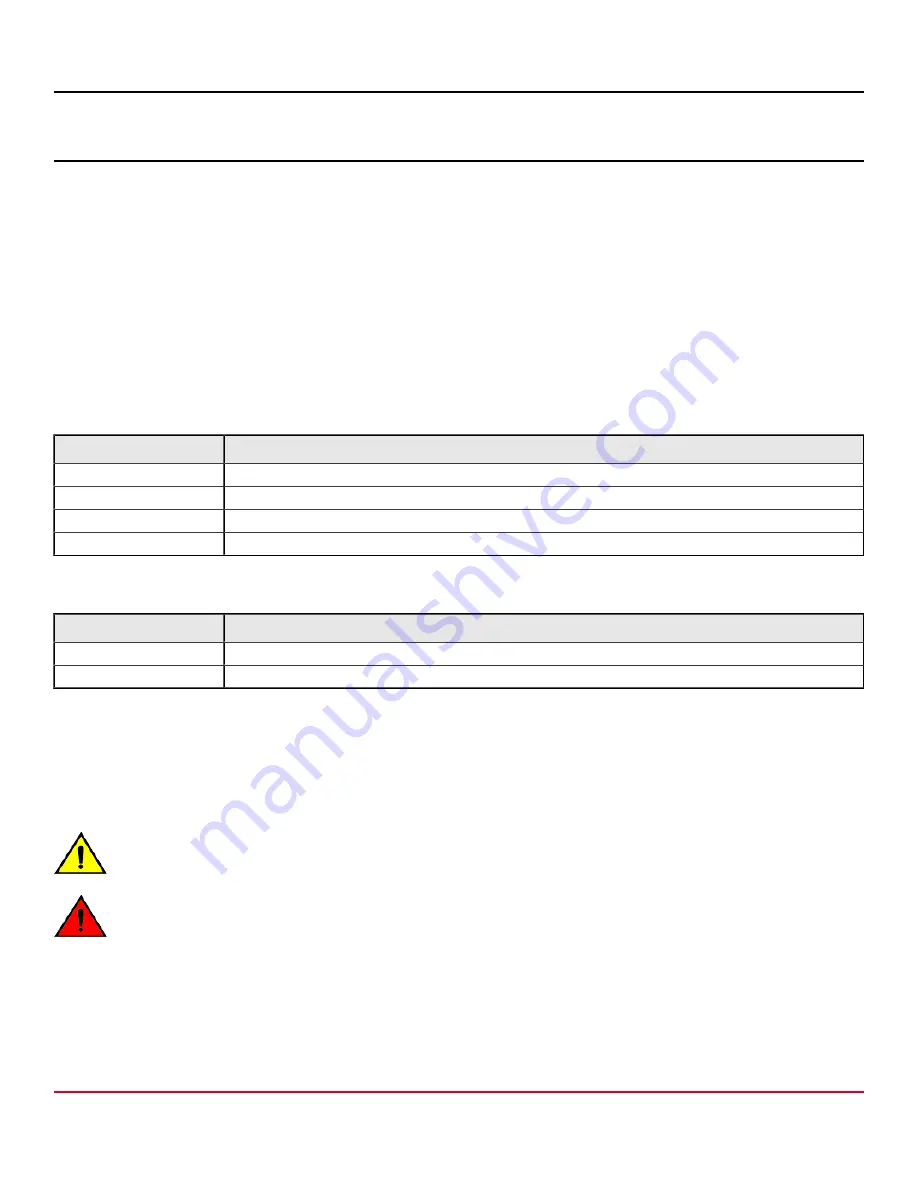
G730-Install-IG100 Installation Guide
Brocade
®
G730 Switch Hardware Installation Guide
Introduction
This guide contains installation procedures and safety requirements for installing your switch into a rack system or as a
stand-alone device.
Also provided are steps to initially configure the Brocade
®
G730 Switch for operation, to verify and monitor operation, to
replace switch field-replaceable units (FRUs), and to install transceivers and cables. Complete technical specifications for
the switch are also included.
Supported Hardware and Software
The Brocade G730 Switch is introduced in the Fabric OS
®
9.1.0 software release. The following tables list the power
supplies, the fan assemblies, and the rack mount kits supported on this device.
Table 1: Power Supply and Fan Assemblies
Part Number
Description
XBR-1100WPSAC-F
1100W (maximum), 100–240 VAC power supply FRU with nonport-side exhaust airflow
XBR-1100WPSAC-R
1100W (maximum), 100–240 VAC power supply FRU with nonport-side intake airflow
XBR-ENT-FAN-80-F-2
Fan assembly FRU with nonport-side exhaust airflow
XBR-ENT-FAN-80-R-2
Fan assembly FRU with nonport-side intake airflow
Table 2: Rack Mount Kits
Part Number
Description
XBR-R000294
Universal two-post mid-mount or flush-mount rack kit
XBR-R000296
Universal four-post fixed flush-mount rack kit
Notes, Cautions, and Danger Notices
Notes, cautions, and danger statements may be used in this document.
NOTE
A Note provides a tip, guidance, or advice, emphasizes important information, or provides a reference to related
information.
CAUTION
A Caution statement alerts you to situations that can be potentially hazardous to you or cause damage to
hardware, firmware, software, or data.
DANGER
A Danger statement indicates conditions or situations that can be potentially lethal or extremely hazardous to
you. Safety labels are also attached directly to products to warn of these conditions or situations.
Contacting Technical Support for Your Brocade
®
Product
If you purchased Brocade
®
product support from a Broadcom
®
OEM or solution provider, contact your OEM or solution
provider for all your product support needs.
G730-Install-IG100
6
Содержание Brocade G730
Страница 94: ......







































