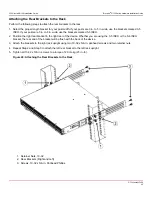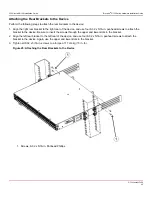G730-Install-IG100 Installation Guide
Brocade
®
G730 Switch Hardware Installation Guide
Figure 31: Orientation of the SFP-DD Connector
4. Hold the white push-pull boot, and push the connector straight into the port on the transceiver until the latching
mechanism clicks.
The connector will make two soft clicks as it enters the port, and the wide key will fit into the key slot on the SFP-DD
transceiver.
Figure 32: Installing an SFP-DD Connector
For the lower row of ports, position the connector so that the molded grid pattern is facing down (away from the pull
tab).
NOTE
Cables are keyed so that they can be inserted in only one way. If a cable does not slide in easily, ensure
that it is correctly oriented. Do not force the cable. Do not insert any unsupported cable or a cable that is
intended for another type of transceiver into an SFP-DD transceiver. You may damage the cable as well as
the transceiver.
G730-Install-IG100
56
Содержание Brocade G730
Страница 94: ......