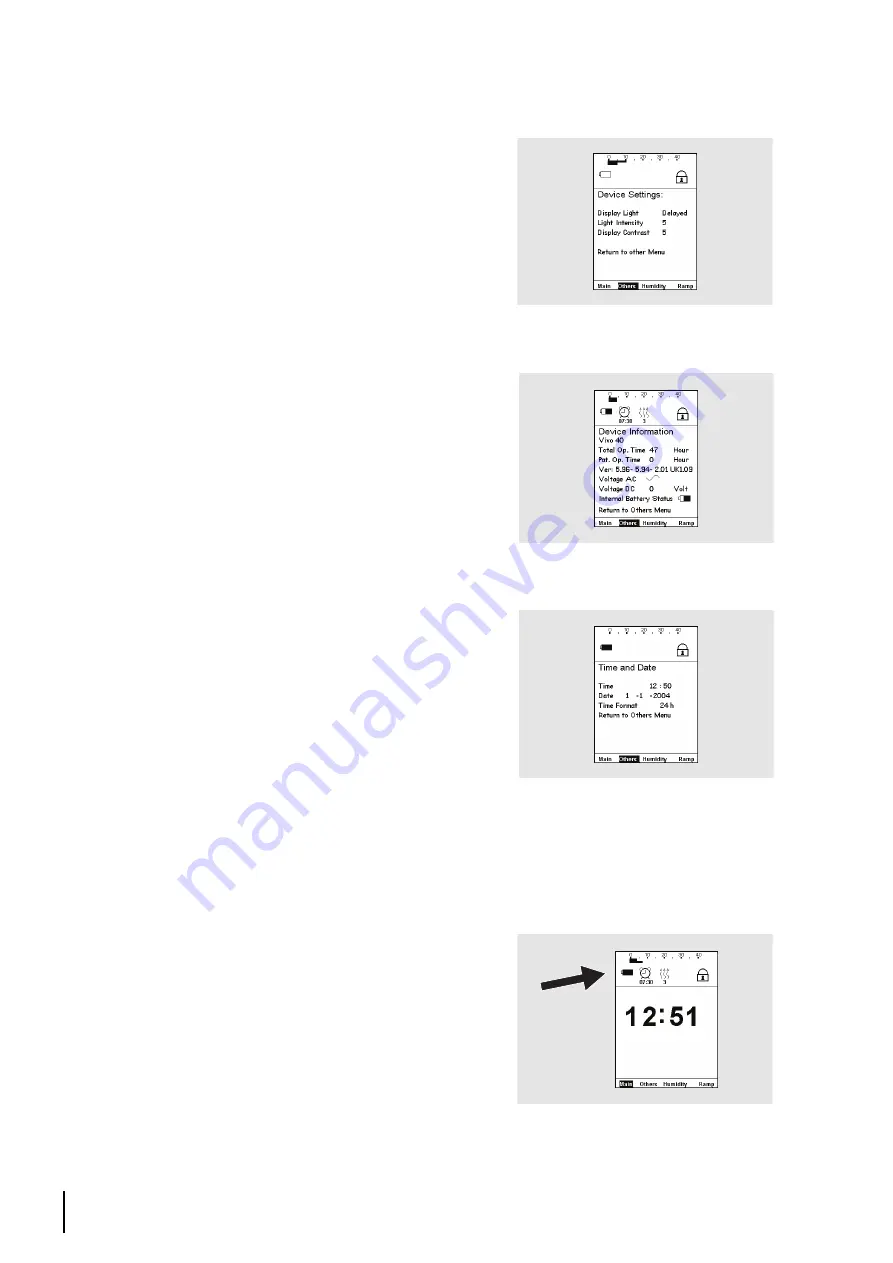
32 Using the Vivo 40
Vivo 40 users manual
Doc. 003821 En-Uk E-1
Device Settings
Device Information
Time and Date
5.4 Monitoring Section
The monitoring section provides a display of the current treatment data. The
monitoring section is located in the top of the display window:
Navigate to the section “Others” and
select “Device Settings” to reach the
“Device Settings” page.
Navigate to the section “Others” and
select “Device Information” to reach
the “Device Information” page.
Navigate to the section “Others” and
select “Time and Date” to reach the
“Time and Date” page.
The monitoring section contains a
bargraph, information about the
alarm time, HA 20 humidifier,
remaining ramp time, battery status
and the panel lock is shown.






























