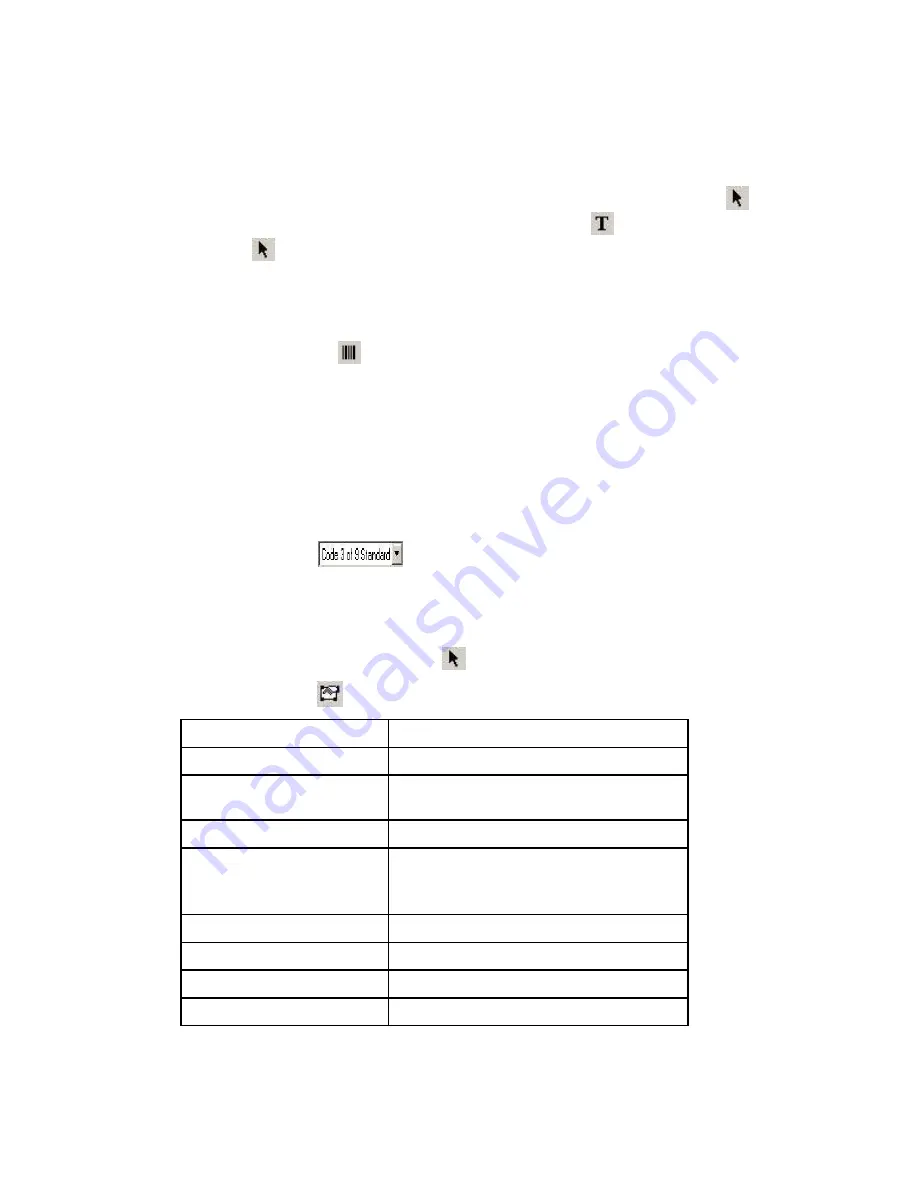
LabelMark 3 User Guide
70
Working With Objects - LabelMark Plus
2. Click the text object you want to edit.
3. Type your updated information.
4. See
Formatting Text
for details on formatting a text object.
Note:
To format all of the text objects within a text block at once, click it with the
Select
tool.
To select one line of text within a text block, click it with the
Text
tool or double-click it with
the
Select
tool. Use
Alt
+click to select multiple lines within a text block.
Inserting Barcodes
To add a barcode to a label in
LabelMark Plus
:
1. Select
the
Barcode
icon
on the
Draw
toolbar.
2. Click on the desired location for the barcode’s top-left corner on the label.
Note:
If the barcode will not fit in the selected location, the system beeps and displays a message
in the status bar.
3. Type your information.
Note:
You are only allowed to type the characters valid for the symbology you are using.
4. See
Modifying Barcode
for details on changing a barcode object.
Note:
At any time during this process you may change the barcode symbology by clicking an option from
the
Symbology
drop-down list
on the
Object
toolbar.
Modifying Barcodes
To edit an existing barcode in
LabelMark Plus
:
1. Select the barcode object using the
Select
tool.
2. Click
the
Properties
icon and click the
Barcode
tab.
Property Field
Description
Data
The information you want to present
Symbology
The barcode symbology used to represent the
data
Ratio
Adjusts the ratio of wide to narrow bars
Checksum
Includes the checksum digit in the barcode
Note:
Disabled when not appropriate (e.g.
Code 93
)
Include human readable text
Includes readable text along with barcode
Position
Location of readable text in relation to barcode
Size
Width and height of individual bar
Human readable text
The size and look of the readable text
3. Click
OK
when you are finished modifying the properties.
Содержание LabelMark 3
Страница 1: ...LabelMark 3 User Guide...
Страница 2: ......
Страница 6: ......
Страница 16: ......
Страница 52: ......
Страница 58: ......
Страница 86: ......
Страница 88: ...LabelMark 3 User Guide 82 Symbols Guide...
Страница 89: ...Symbols Guide Symbols Guide 83...
Страница 90: ......
















































